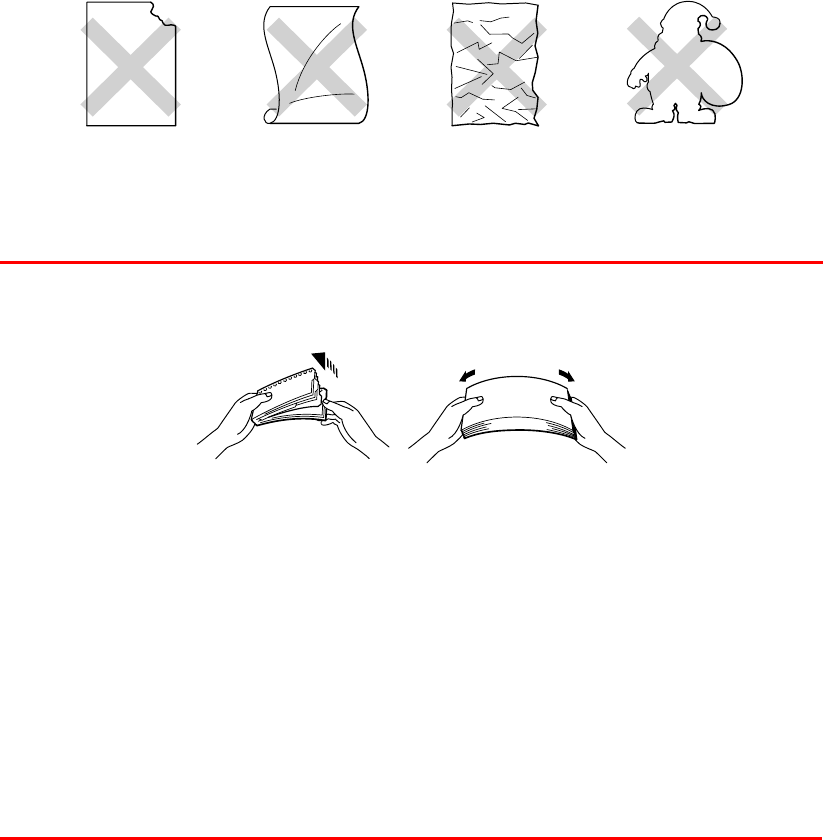
CHAPTER 1 ABOUT THIS PRINTER
1-27
P
P
r
r
i
i
n
n
t
t
i
i
n
n
g
g
o
o
n
n
L
L
a
a
b
b
e
e
l
l
s
s
a
a
n
n
d
d
T
T
r
r
a
a
n
n
s
s
p
p
a
a
r
r
e
e
n
n
c
c
i
i
e
e
s
s
• Do not use damaged, curled, wrinkled, or irregularly shaped paper.
• Do not use labels without a mount.
• We recommend that you use labels and transparencies that are made for
laser printers.
• Use labels and transparencies that can withstand intense heat; the
interior of the printer reaches very high temperatures while printing.
Fig. 1-22
✒
✒✒
✒
Note
• Before using paper with holes, such as organizer sheets, you must fan
the stack of paper well to avoid paper jams and misfeeds.
• Do not place the punched holes of organizer sheets near the actuator
(paper sensor).
• Do not use organizer sheets that are stuck together. The glue on them
might cause damage to the printer.
• Do not load different types of paper at the same time in the paper
cassette because this may cause paper jams or misfeeds.
• For correct printing, you must select the same paper size from within
your software application as the paper in the tray.
• If your application software does not support paper size selection in its
Print menu, you can change the paper size by using the paper menu on
the printer control panel. For more information, see Chapter 3.


















