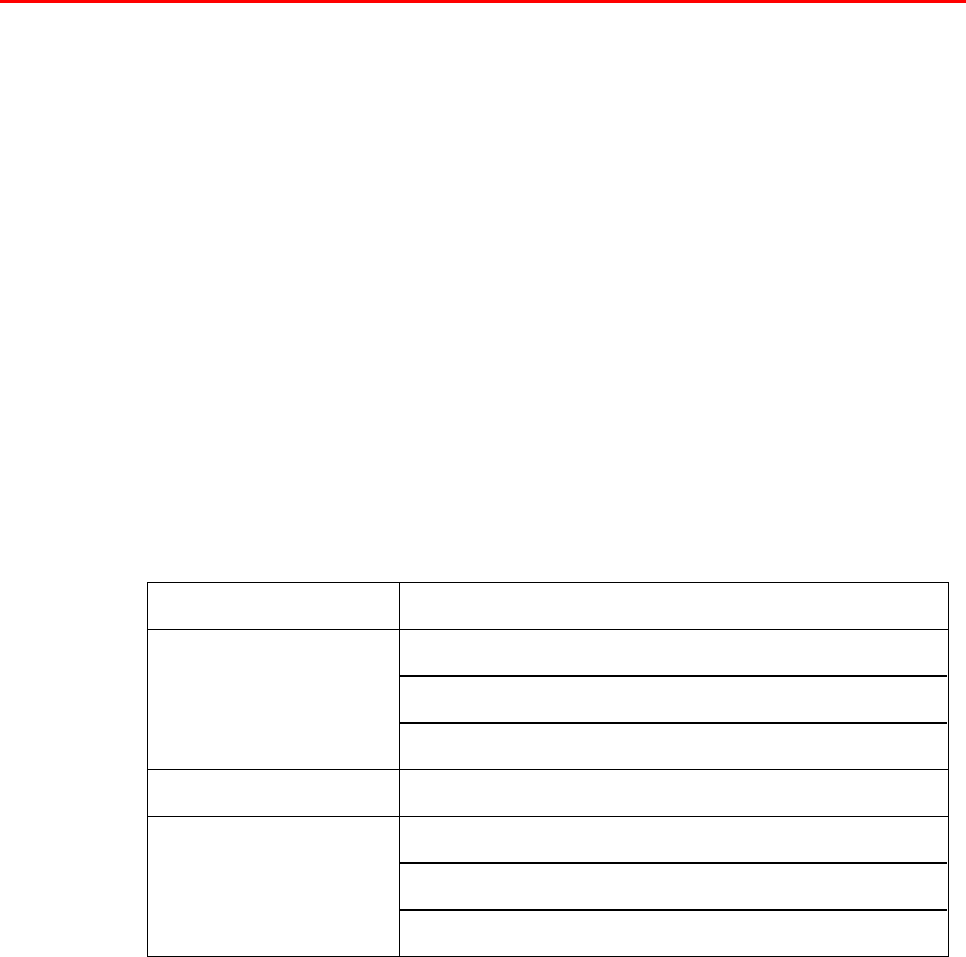
3-14
L
L
C
C
D
D
D
D
i
i
s
s
p
p
l
l
a
a
y
y
The display shows the printer status. When you use the control panel
buttons, the display will change.
If any problems occur, the display shows the error message to prompt you to
take action. For more information about these messages, see
“TROUBLESHOOTING” in Chapter 6.
B
B
A
A
C
C
K
K
L
L
I
I
G
G
H
H
T
T
S
S
Off The printer is in Sleep status.
Warming up
Ready to print
Green (General)
Printing
Red (Error) A problem has occurred with the printer.
Setting Menu
Setting reprint times
Orange (Setting)
Pause


















