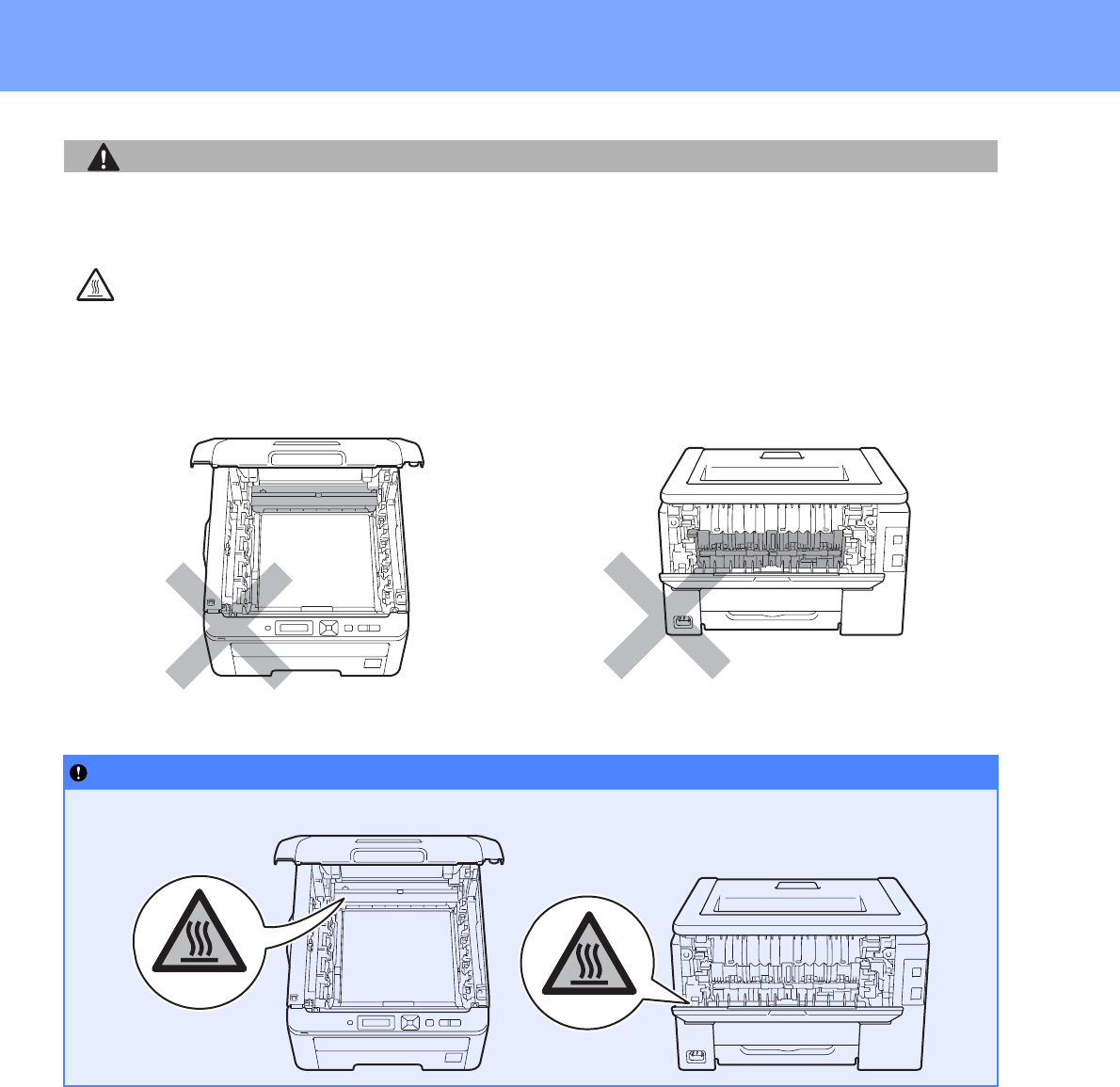
27
Other Information
CAUTION
Lightning and power surges can damage this product! We recommend that you use a quality surge
protection device on the AC power outlet, or unplug the cords during a lightning storm.
After you have just used the printer, some internal parts of the printer will be extremely hot. When you
open the top or back cover (back output tray) of the printer, DO NOT touch the shaded parts shown
in the illustration.
s
Inside the printer
(Front View)
Inside the printer
(Back View)
IMPORTANT
DO NOT remove or damage the caution labels located on or around the fuser.


















