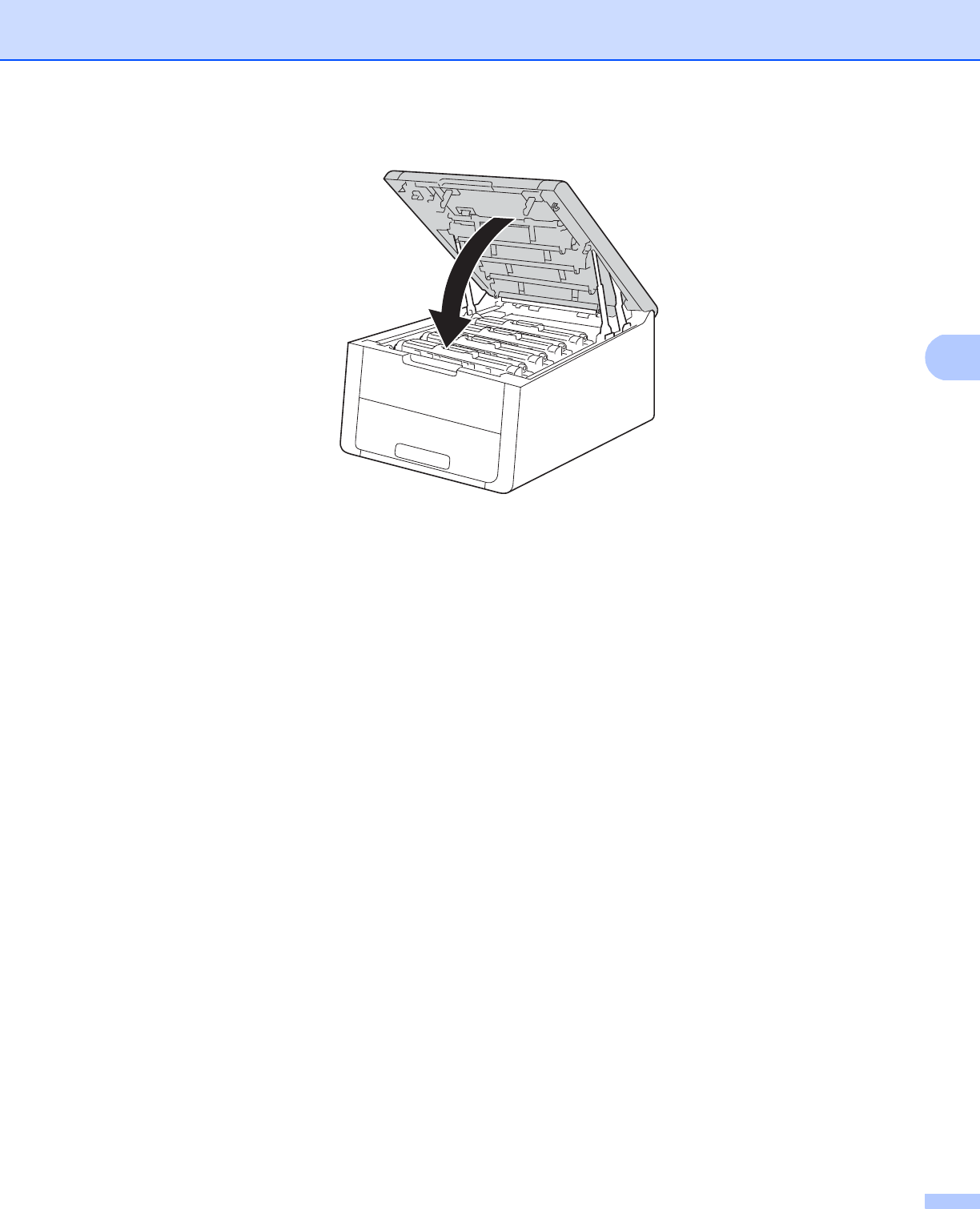
Routine Maintenance
127
4
j Close the top cover of the machine.
When you replace a drum unit with a new one, you must reset the drum counter by completing the following
steps:
a Press a while holding down Go on the machine's control panel.
b Press a or b to display Drum Unit. Press OK.
c Press a or b to display the color of the drum unit that you replaced. Press OK.
d Press a for Reset to reset the drum counter.


















