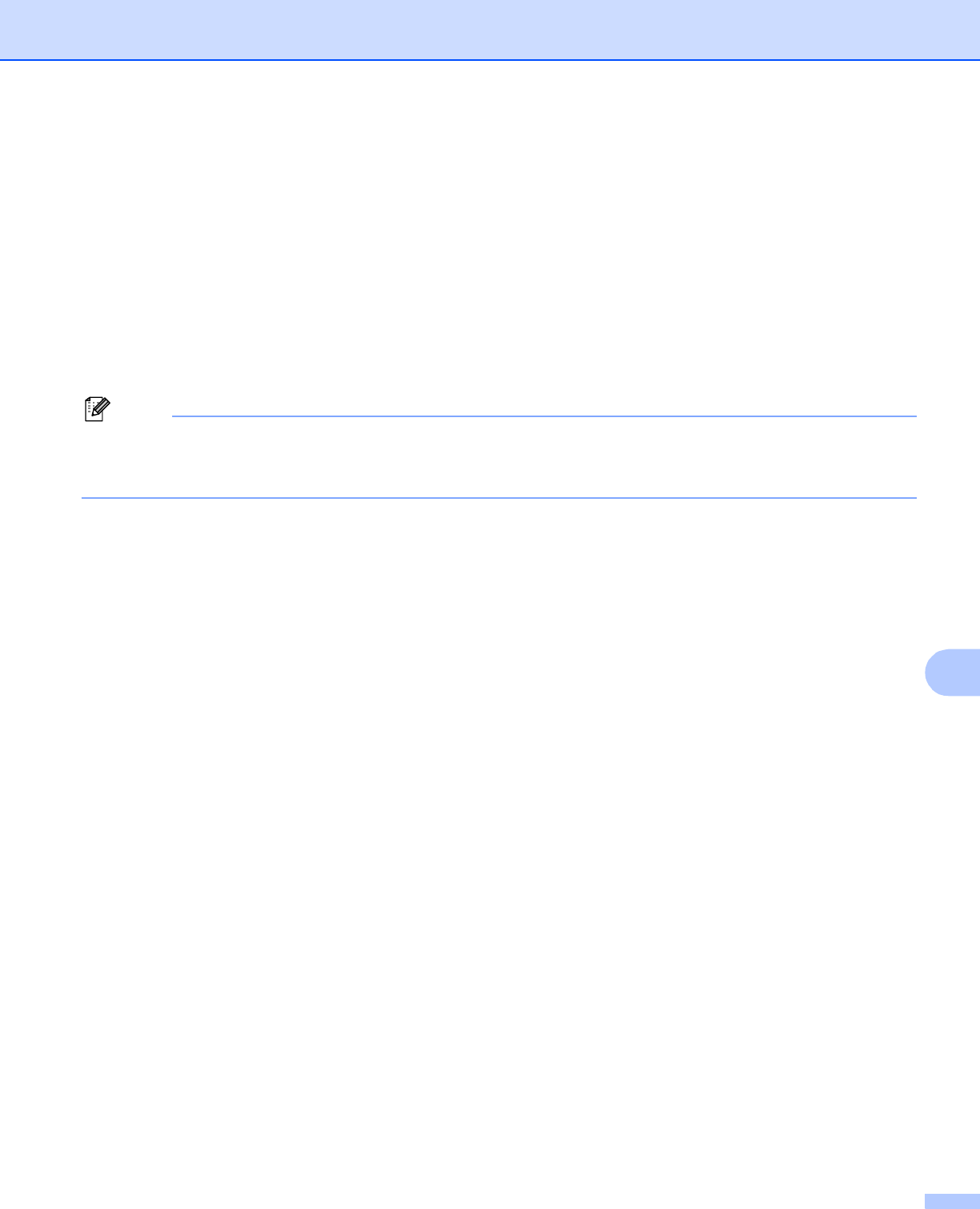
Control panel setup
112
10
•BOOTP
BOOTP is an alternative to rarp that has the advantage of allowing configuration of the subnet mask
and gateway. For more information on BOOTP, see Using BOOTP to configure the IP
address on page 159.
• DHCP
Dynamic Host Configuration Protocol (DHCP) is one of several automated mechanisms for IP address
allocation. If you have a DHCP server in your network (typically a UNIX
®
, Windows
®
2000/XP,
Windows Vista™ and Windows Server
®
2003 network) the print server will automatically obtain its IP
address from a DHCP server and register its name with any RFC 1001 and 1002 compliant dynamic
name services.
Note
If you do not want your print server configured via DHCP, BOOTP or RARP, you must set the
BOOT Method to Static, this will prevent the print server from trying to obtain an IP address from any of
these systems.
IP Address
This field displays the current IP address of the printer. If you have selected a BOOT Method of Static,
enter the IP address that you wish to assign to the printer (check with your network administrator for the
IP address to use). If you have selected a method other than Static, the printer will attempt to determine
its IP address using the DHCP or BOOTP protocols. The default IP address of your printer will probably
be incompatible with the IP address numbering scheme of your network. We recommend that you contact
your network administrator for an IP address for the network the unit will be connected on.
Subnet Mask
This field displays the current subnet mask used by the printer. If you are not using DHCP or BOOTP to
obtain the subnet mask, enter the desired subnet mask. Check with your network administrator for the
subnet mask to use.
Gateway
This field displays the current gateway or router address used by the printer. If you are not using DHCP or
BOOTP to obtain the gateway or router address, enter the address you wish to assign. If you do not have
a gateway or router, leave this field blank. Check with your network administrator if you are unsure.
IP BOOT Tries
This field displays how many times the printer attempts to scan the network to obtain the IP address
through the BOOT Method you have set (see BOOT Method on page 111). The default setting is 3.
APIPA
The setting of On will cause the print server to automatically allocate a Link-Local IP address in the range
(169.254.1.0 - 169.254.254.255) when the print server cannot obtain an IP address through the
BOOT Method you have set (see BOOT Method on page 111). Selecting Off means the IP address
doesn’t change when the print server cannot obtain an IP address through the BOOT Method you have
set. By default, the APIPA protocol is enabled. If you wish to disable the APIPA protocol, see Disabling the
APIPA protocol on page 118.


















