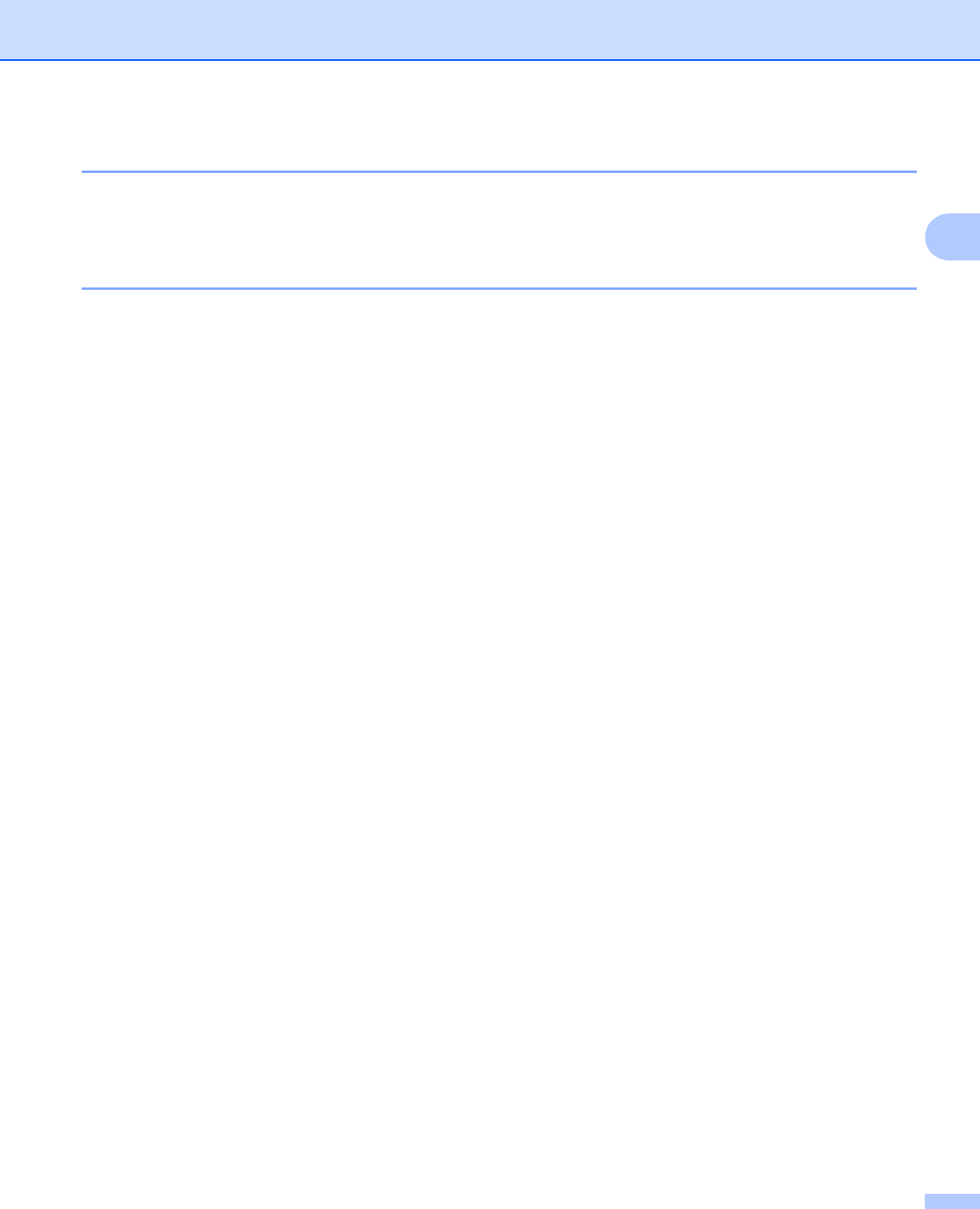
Configuring your printer for a network with an Ethernet cable connection
14
2
Using the control panel to configure your printer for a network 2
You can configure your network printer using the control panel LAN menu on the LCD display. See Control
panel setup on page 108.
Using other methods to configure your printer for a network 2
You can configure your network printer using other methods. See Other ways to set the IP address (for
advanced users and administrators) on page 159.


















