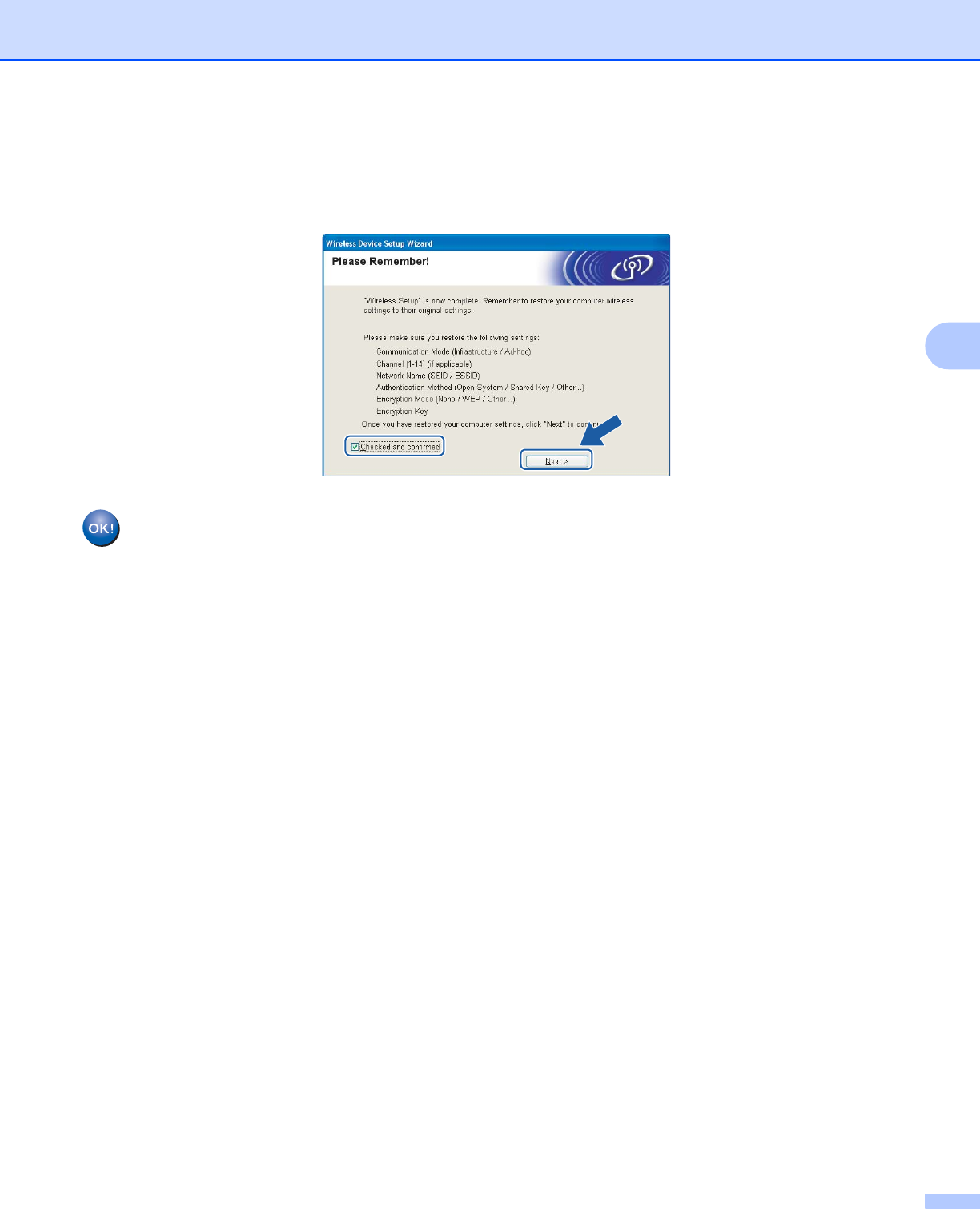
Wireless configuration for Windows
®
using the Brother automatic installer application
53
4
For the users connected without a network cable for configuration:
Using the information you recorded in l, return the wireless settings of your computer back to their
original settings. Check the box if you confirm this step, and then click Next or Finish.
You have completed the wireless setup. If you chose to install the printer driver in step e, Go
to Installing the printer driver on page 64.


















