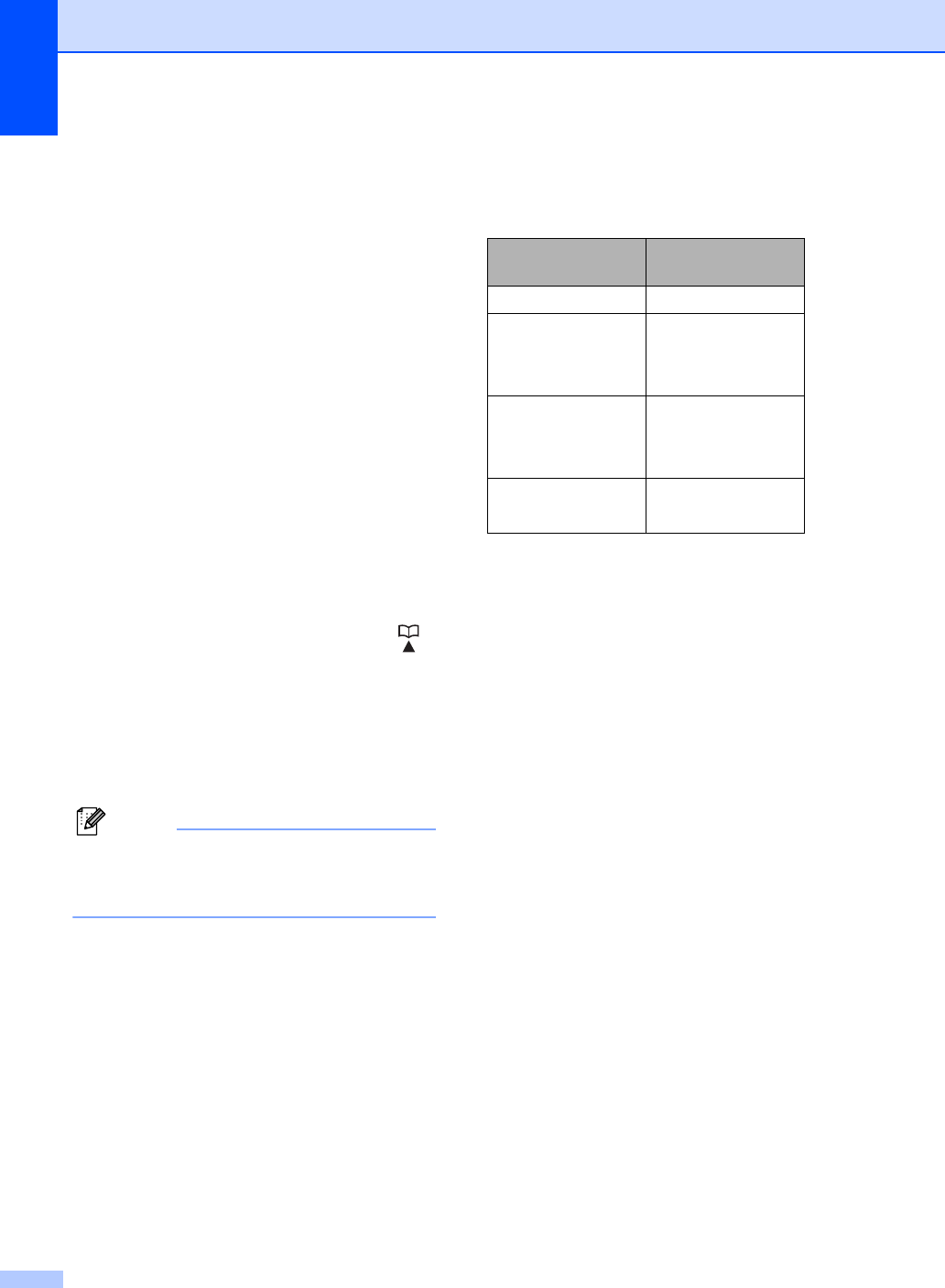
Chapter 5
36
c Use the dial pad to enter a Group
number (1 to 8).
Press OK.
d Press a or b to select one of the
following:
Fax/IFAX
Email Color PDF
Email Color JPG
Email Color XPS
Email Gray PDF
Email Gray JPG
Email Gray XPS
Email B&W PDF
Email B&W TIFF
Press OK.
e To add One Touch or Speed Dial
numbers follow the instructions below:
For One Touch numbers, press the
One Touch keys one after the other.
For Speed Dial numbers, press
(Address Book) and then enter the
three-digit Speed Dial location.
The LCD will display your chosen
One Touch numbers with a l and
Speed Dial numbers with a # (for
example l006, #009).
Note
When you include E-mail numbers all the
other numbers in the Group must be E-
mail numbers.
f Press OK when you have finished
adding numbers.
g Do one of the following:
Enter the name using the dial pad
(up to 15 characters). Use the chart
on Entering text in Appendix C of the
Basic User's Guide to help you enter
letters.
Press OK.
Press OK to store the Group without
a name.
h
To choose the fax/scan resolution for the
Group number, go to the appropriate next
step, as shown in the following table.
i Press a or b to select Std, Fine,
S.Fine
1
or Photo.
Press OK, and then go to step n.
1
S.Fine does not appear if you added an E-mail
address at step e.
j Press a or b to select 100dpi, 200dpi,
300dpi or 600dpi.
Press OK.
If you chose Email Color PDF, go
to step m.
If you chose Email Color JPG or
Email Color XPS, go to step n.
k Press a or b to select 100dpi, 200dpi
or 300dpi.
Press OK.
If you chose Email Gray PDF, go
to step m.
If you chose Email Gray JPG or
Email Gray XPS, go to step n.
l Press a or b to select 200dpi or
200x100dpi.
Press OK.
If you chose Email B&W PDF, go to
step m.
If you chose Email B&W TIFF, go
to step n.
Option selected in
step d
Go to step
Fax/IFAX i
Email Color PDF j
Email Color JPG
Email Color XPS
Email Gray PDF k
Email Gray JPG
Email Gray XPS
Email B&W PDF l
Email B&W TIFF


















