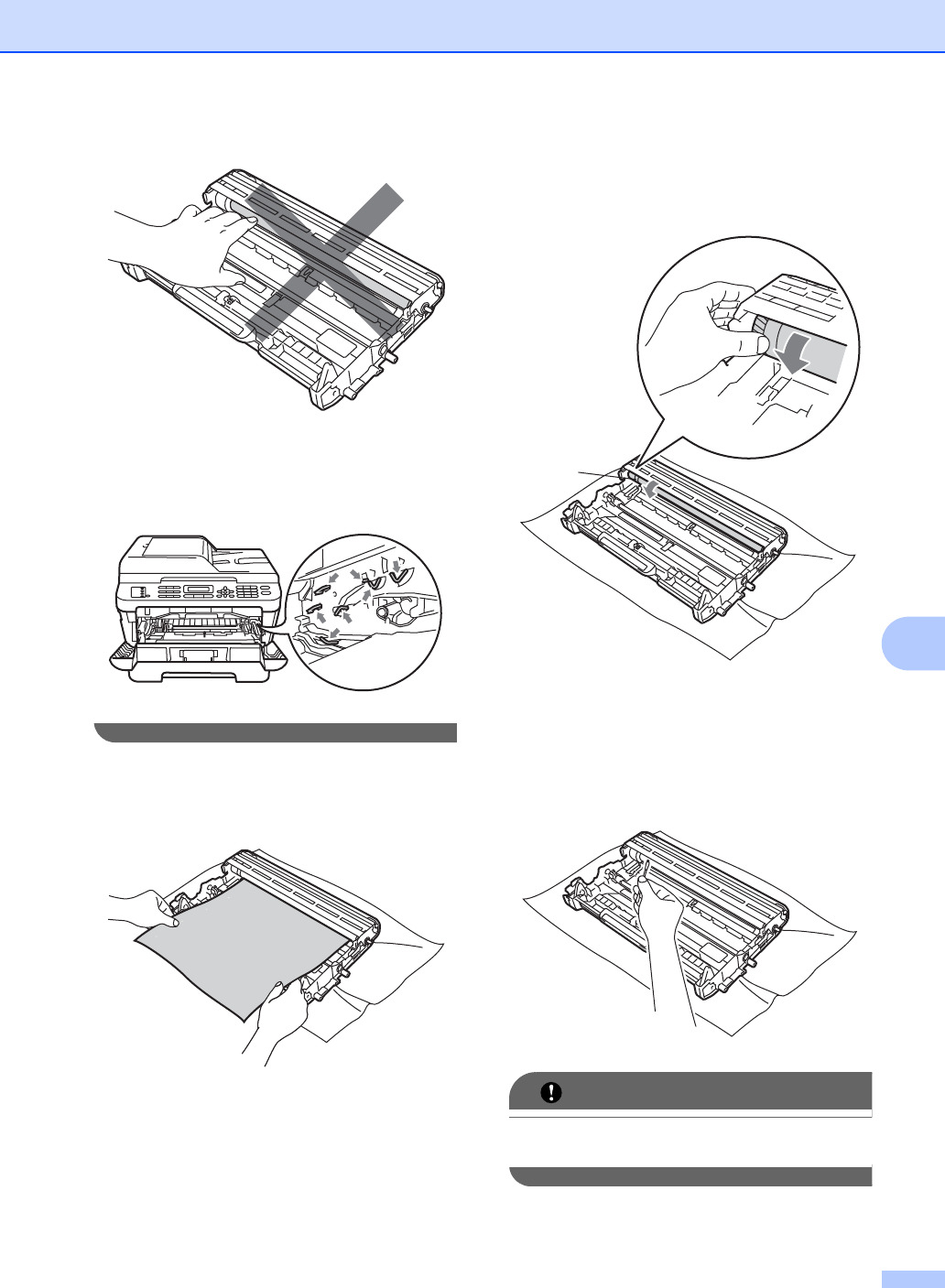
Routine maintenance
57
A
• To prevent damage to the machine from
static electricity, DO NOT touch the
electrodes shown in the illustration.
d Put the print sample in front of the drum
unit, and find the exact position of the
poor print.
e Turn the drum unit gear by hand while
looking at the surface of the OPC
drum (1).
f When you have found the mark on the
drum that matches the print sample,
wipe the surface of the OPC drum with a
dry cotton swab until the dust or glue on
the surface comes off.
IMPORTANT
DO NOT clean the surface of the
photosensitive drum with a sharp object.
1


















