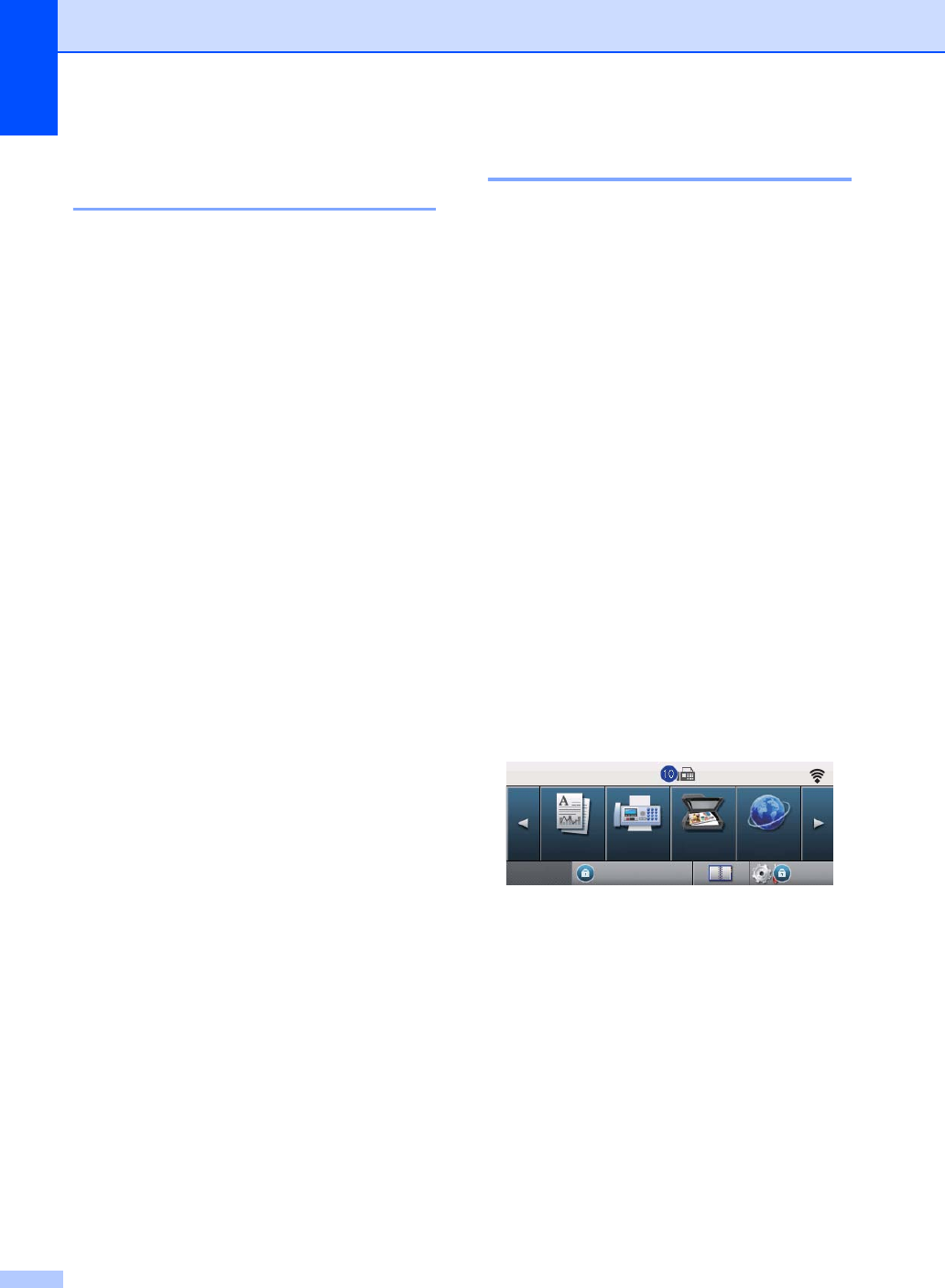
Chapter 2
14
Changing your Setting Lock
password 2
a Press Menu.
b Press a or b to display
General Setup.
Press General Setup.
c Press a or b to display Security.
Press Security.
d Press Setting Lock.
e Press Set Password.
f Enter the registered four-digit password
by pressing the buttons on the
Touchscreen.
Press OK.
g Enter a four-digit number for the new
password by pressing the buttons on the
Touchscreen.
Press OK.
h Re-enter the password when the LCD
shows Verify:.
Press OK.
i Press Stop/Exit.
Turning Setting Lock on/off 2
If you enter the wrong password when
following the instructions below, the LCD will
show Wrong Password. Re-enter the
correct password.
Turning Setting Lock on
a Press Menu.
b Press a or b to display
General Setup.
Press General Setup.
c Press a or b to display Security.
Press Security.
d Press Setting Lock.
e Press Lock OffOn.
f Enter the registered four-digit
administrator password by pressing the
buttons on the Touchscreen.
Press OK.
The LCD will show locks on the Setting
Lock and Menu buttons.
Turning Setting Lock off
a Press Setting Lock on the LCD.
b Enter the registered four-digit
administrator password by pressing the
buttons on the Touchscreen.
Press OK.
01
MenuMenu
Setting LockSetting Lock
Copy Fax Scan Web
COPY
01.01.2012 11:00
$0


















