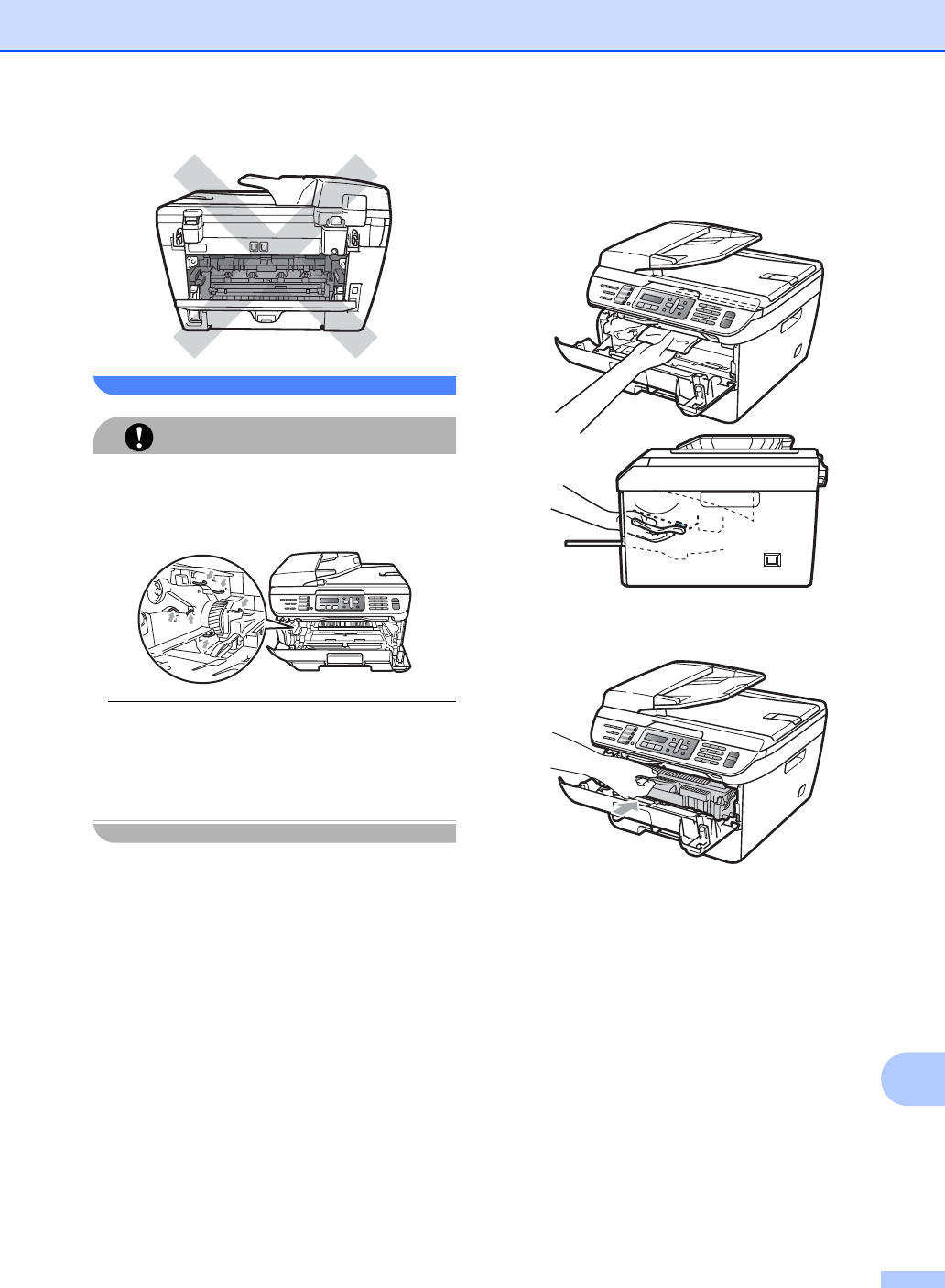
Troubleshooting and routine maintenance
121
B
CAUTION
To prevent damage to the machine caused
by static electricity, DO NOT touch the
electrodes shown in the illustration.
We recommend that you place the drum
unit on a clean, flat surface with a sheet of
disposable paper or cloth underneath it in
case you accidentally spill or scatter toner.
c Wipe the laser scanner window by
wiping it with a clean soft, dry lint-free
cloth.
d Put the drum unit and toner cartridge
assembly back in the machine.
e Close the front cover.
f Plug the machine’s power cord back into
the AC power outlet first, and then plug
in the telephone line cord.
Turn on the machine’s power switch.


















