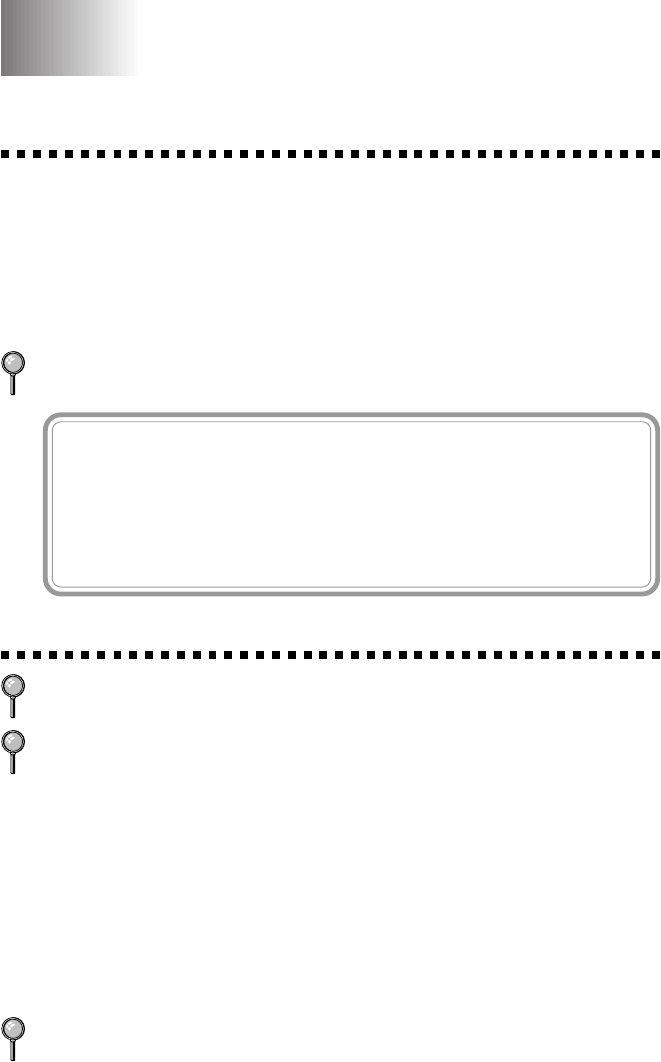
SETUP BROTHER MACHINE WITH PC
2 - 1
2
2
Using Brother Machine with Your PC
Multi-Function Link
®
Pro software (MFL Pro) turns your Brother machine
into a multi-function center, by enabling you to use your fax machine as a
printer and a scanner and to use it to fax from Windows
®
applications in
your computer.
The MFC 8600 is a 6 in1 multi-function center. Install the
Multi-Function Link
®
Pro and other Brother software from the bundled
CD-ROM.
If you have previously installed Brother Multi-Function Link
®
Pro
software for another machine, uninstall it first.
Before you install the Multi-Function Link
®
Pro,
you must read the README.WRI file in the root
directory of the CD-ROM (or Floppy Disks) for
important last-minute installation information and
troubleshooting tips.
Before You Install Multi-Function Link
®
Pro
If you have a USB cable (for Windows
®
98 users only), see “Using a USB
Cable to Connect Brother Machine to PC”, page 2-2.
If you don’t have a USB cable, see “Using Bundled Parallel Cable to
Connect Brother Machine to PC” page 2-10.
If You Don’t Have a CD-ROM Drive
All software is supplied on CD-ROM. If you need a Floppy Disk
version for MFC 8600’s Multi-Function Link
®
Pro software (PCI3D31 or
PCI3D95), call Brother at
USA: 1-888-879-3232
From within Canada: 1-800-668-2768
From within Montreal: 1-514-685-6464
To order the appropriate set of disks, you must tell the Brother Representative
the version of Windows
®
you are using and your Brother model number.
Only Multi-Function Link
®
Pro and PaperPort
®
are available on Floppy
Disks. Multi-Function Link
®
Pro software is not available on Floppy
Disks for Windows NT
®
Workstation Version 4.0.
Setting Up Brother Machine
and PC to Work Together


















