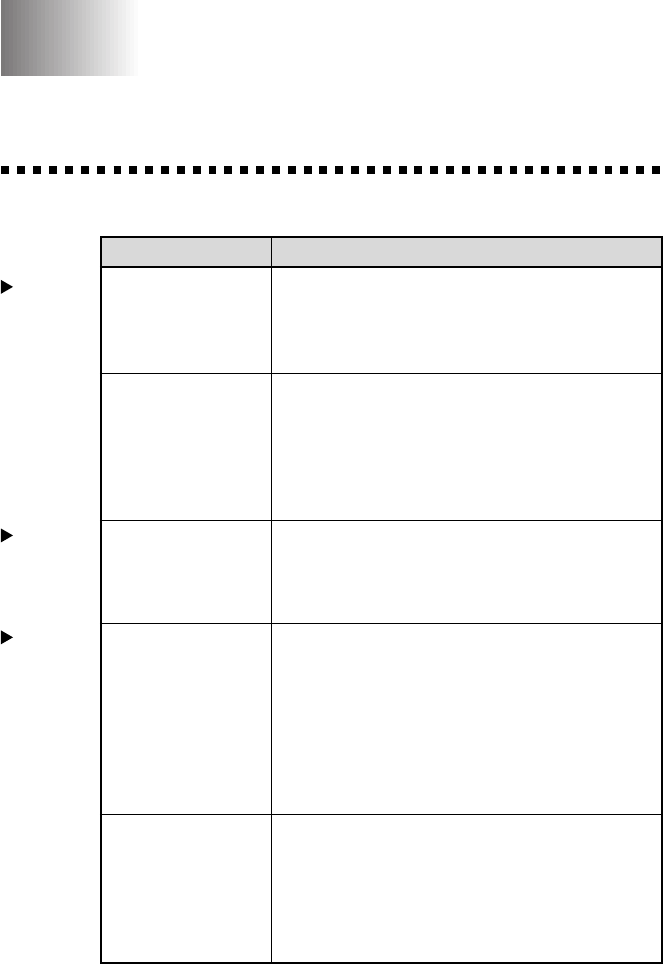
TROUBLESHOOTING WINDOWS
®
SOFTWARE DIFFICULTIES
8 - 1
8
8
If You Are Having Difficulty
Check the table below and follow the software troubleshooting tips.
Troubleshooting Windows
®
Software Difficulties
DIFFICULTY SUGGESTIONS
Error Message “New You can select “Do not install a driver (Windows
®
Hardware Found will not prompt you again)” and click OK, so
Brother MFC 8600” Windows will not display this box again.
during startup.
Error Message Follow the instructions from the installer, then click
“Update Device Next. Click Finish when it appears.
Driver Wizard” or (Note: If you click Cancel instead of Finish,
“Add New Hardware the wizard will reappear every time you start
Wizard” appears Windows
®
.)
during startup.
TWAIN Errors appear Make sure the Brother TWAIN Driver is selected
while scanning as the primary source. In PaperPort
®
, click
File | Select Source, highlight the Brother TWAIN
Driver and click Select.
The machine cannot The machine received a very complex print job and
print full pages of could not process part of the page. This may be
a print. An error solved in several ways. If you are using Windows
®
message 3.1x, Windows
®
95/98 or Windows NT
®
PRINT OVERRUN Workstation Version 4.0 with the supplied printer
occurs. driver, see the “Windows
®
Setup Printing
Problems” section. Try to reduce the complexity
of your document or reduce print resolution.
My headers or footers Most laser printers have a restricted area that will
appear when I view not accept print. Usually these are the first two
my document on the lines and last two lines, leaves 62 printable lines.
screen but do not Adjust the top and bottom margins in your
show up when document to allow for this.
I print them.
General
Printing
Difficulties
Installation
Difficulties
Scanning
Difficulty


















