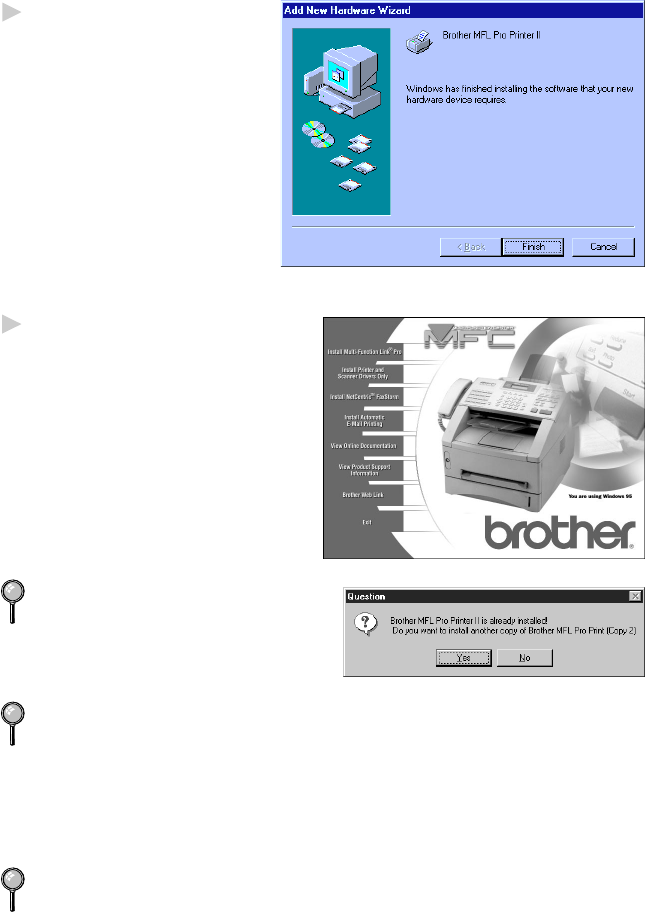
SETUP BROTHER MACHINE WITH PC
2 - 9
17
When the Add New
Hardware Wizard
displays the message
that the software
(drivers for FaxModem,
Scanner and Printer)
have been installed,
click Finish.
18
When the Main Menu
appears, you can install
the Multi-Function Link
®
Pro software, which
includes PaperPort
®
,
TextBridge, True Type
Fonts and other applications.
(See “Choosing the Software
to Install” page 2-11.)
When installing the Multi-Function
Link
®
Pro software, a Question
wizard appears, Click NO if you are
not going to use the MFC with a
Parallel Cable.
After you install the Multi-Function Link
®
Software and restart your PC,
the MFC Remote Setup dialog box will be displayed on your PC screen.
MFC Remote Setup allows you to quickly set up your MFC by taking
advantage of the ease and speed of programming on your PC. When you
access this application, the settings on the MFC will be displayed on your
PC so you can change them as needed and then download them to the
MFC.
True Type fonts are the fonts that are used in the Windows
®
operating
systems. If you install the Brother True Type fonts, more types of fonts
will be available for Windows
®
applications.


















