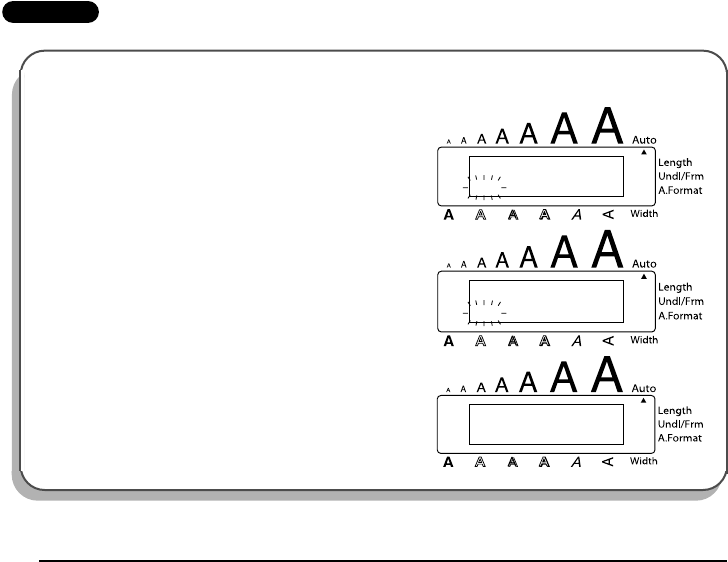
100
☞ To quit the Store function without storing the text, hold down c and press 7
(or press just * ).
TZ tape and AV label layouts of the Auto Format function can be stored after the
text for each field has been typed in. To store the layout with a specific character
style, select the style of the text before storing the layout.
2 Press e or h to select the file number where you wish to store the text.
3 Press _. The text is stored under the selected file number and the text previously
shown in the display reappears.
☞ If a file is already stored under the selected file number, the message “OVER-
WRITE?” appears in the display and you must decide whether or not to overwrite it
(delete it from the memory and store the new one).
If the maximum number of characters has already been stored, the error message
“MEMORY FULL!” appears in the display. If this occurs, an existing text file must be
deleted before the new one can be stored.
To overwrite the stored file with the new one:
●
Press
_
to delete the previously stored file and store the new one under the selected number.
☞ To go back and choose another file number without overwriting the text file, press
*, and then select a different file number.
EXAMPLE
To store text under file number 4:
1
Hold down c and press 7.
2 Press e or h until file number 4 is dis-
played.
3 Press _.
STORE
0:
STORE
4:
1:
J. Smith_


















