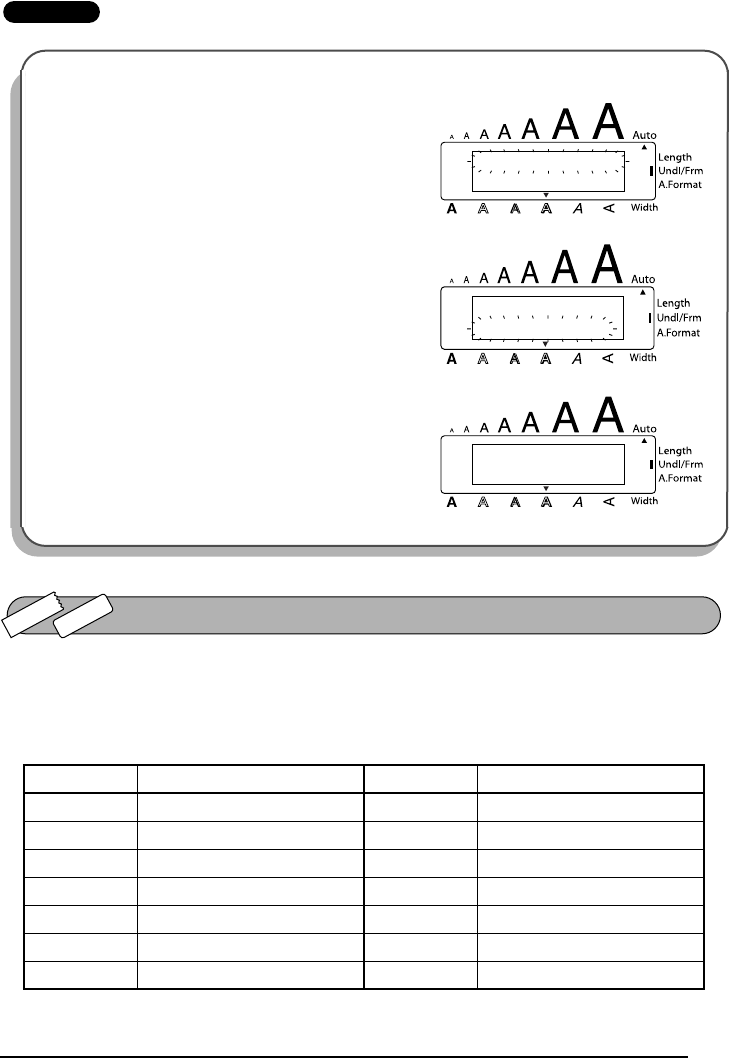
55
EXAMPLE
The Accent function can also be used to add accented characters to your text. Many of these
characters can also be typed in using the Symbol function.
The accented characters are grouped according to the capital or small letter that they are com-
bined with. The following accented characters are available:
1
Hold down c and press *.
2 Press h until TEXT ONLY is flashing.
3 Press _.
Letters Accented characters Letters Accented characters
A À Á Ä Â Ã Æ i í ï î
a à á ä â ã æ N Ñ
CÇn ñ
c ç O Ó Ö Ô Õ
E È É Ë Ê E o ó ö ô õ
e è é ë ê e˜ U Ù Ú Ü Û
I Í Ï Î u ù ú ü û
TEXT ONLY
TXT&FORMAT
TEXT ONLY
TXT&FORMAT
1:
_
ACCENT FUNCTION
TZ-Tape
AV-Label
˜


















