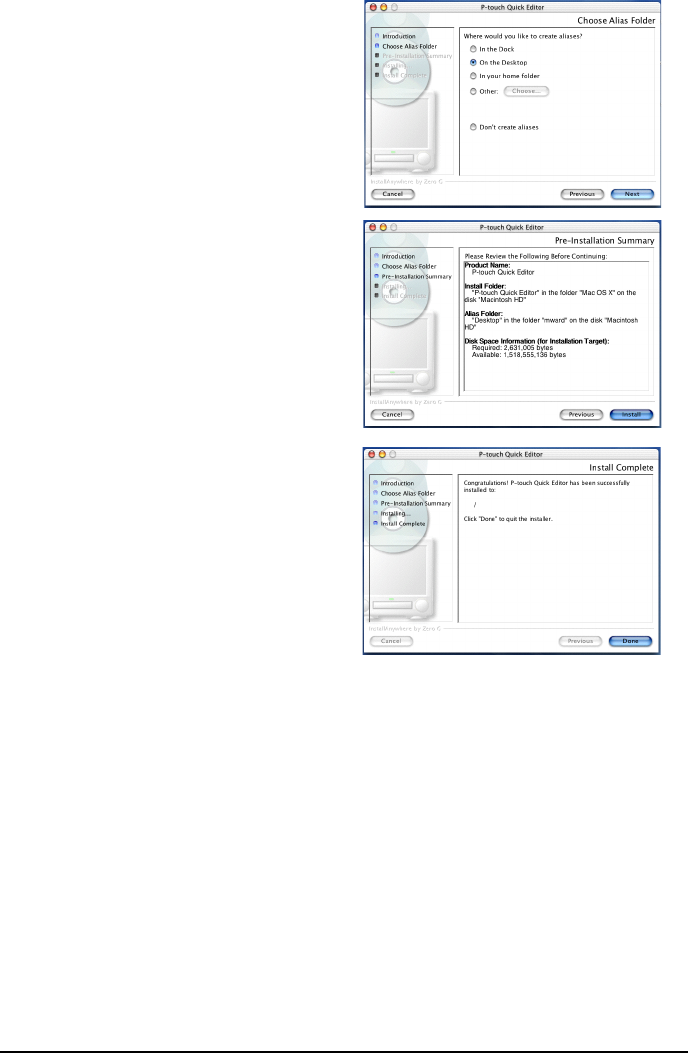
26
7 Click the Next button. The Choose Alias
Folder dialog box appears, allowing you to
select where an alias to P-touch Quick Edi-
tor will be added.
8 Select the desired location for the alias,
and then click the Next button. A dialog
box appears, allowing you to check the
installation.
9 Check that the installation will be per-
formed as desired, and then click the
Install button. After P-touch Quick Editor is
installed, a dialog box appears, indicating
that the installation is finished.
0 Click the Done button, and then restart the
computer.
INSTALLING THE PT-2600/2610 PRINTER DRIVER (MAC OS X 10.1 OR LATER)
1 With the P-touch 2600/2610 and the Macintosh turned off, connect the P-touch to the
computer using the enclosed USB interface cable as described on page 6. Be sure to
leave the P-touch turned off.
2 Turn on the Macintosh.





















