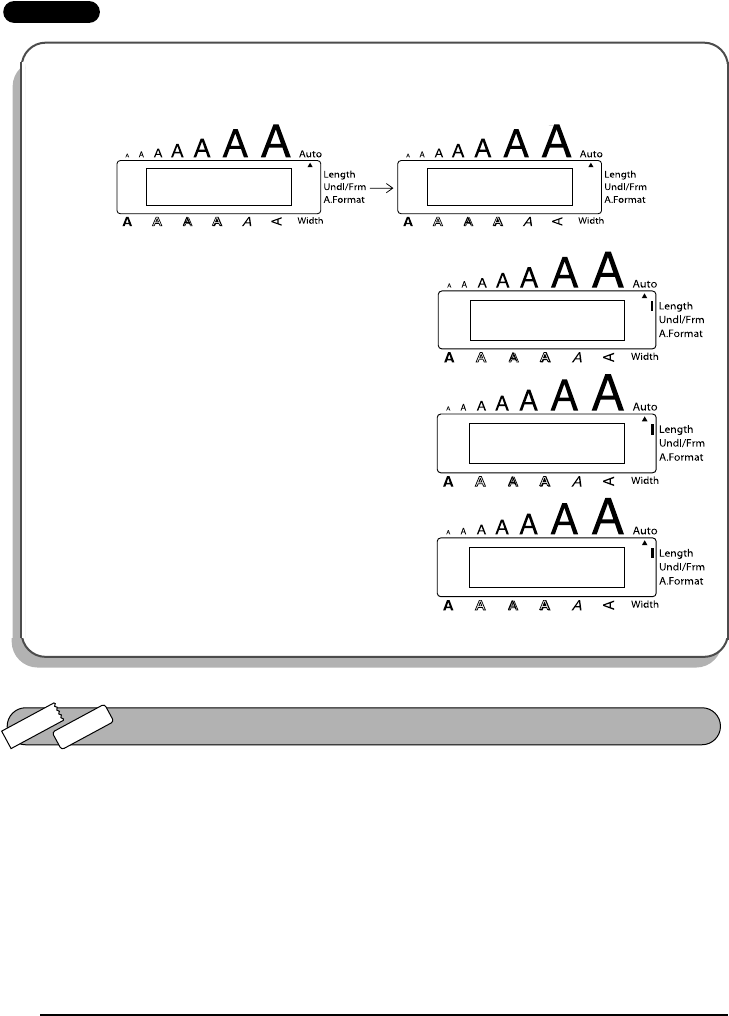
88
5 Press _.
EXAMPLE
The Barcode function, which enables barcodes to be printed as a part of label, is one of this
machine’s most advanced features.
☞ This section will explain how to enter a barcode into your text. It is not intended as a
comprehensive introduction to the concept of barcoding. For more detailed informa-
tion, please consult one of the many reference books available.
Since this machine is not specifically designed for special barcode label-making, some
barcode readers may not be able to read the labels.
Print barcodes with black ink on a white background.
To select a label length of 5”:
1
While holding down c, press T once, and keep c held down.
2 While still holding down c, continue pressing
T until ON is displayed.
3 Release c.
4 Press e until 5.0 inch is displayed.
5 Press _.
5.3inch
LENGTH
OFF
LENGTH
ON
LENGTH
4.0inch
LENGTH
5.0inch
LENGTH
TZ-Tape
AV-Label
BARCODE FUNCTION


















