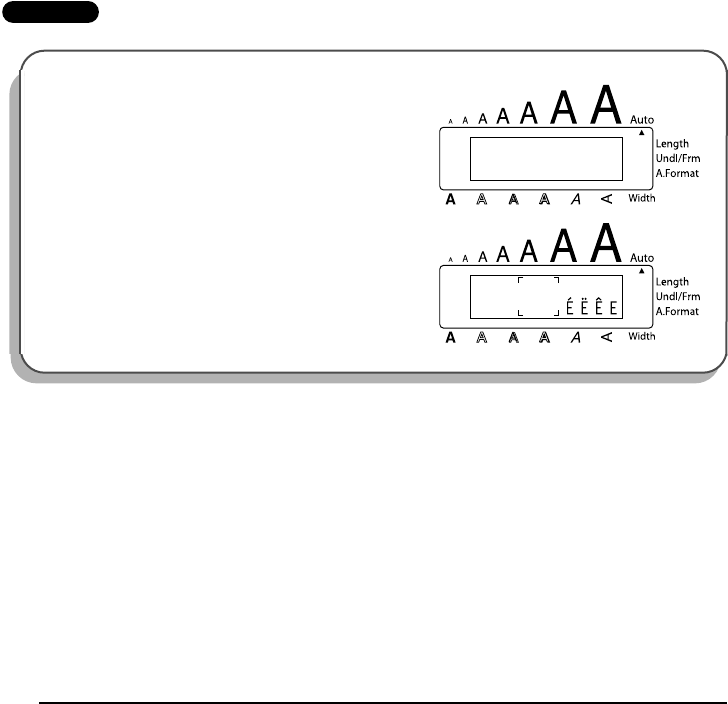
56
To type in an accented character:
1
Hold down
c
and press
A
. The message “ACCENT a – u / A – U?” appears on the display.
2 Press the key of the letter in the desired accented character.
☞ To type a capital letter, hold down s (or hold down c and press s to turn
on Caps mode) before pressing the letter key.
3 Press f or w until the desired accented character appears enlarged within the frame
in the middle of the display.
4 Press _. The accented character is added to the text.
☞ To type in a series of accented characters, hold down c before pressing _.
Then, continue adding accented characters by selecting them as explained in steps
2
and
3
, and holding down c while pressing _. Press just _ after
selecting the last character in the series.
EXAMPLE
To add the accented character “É”:
1
Hold down c and press A.
2 Hold down s and press E.
a—u/A—U?
ACCENT
È


















