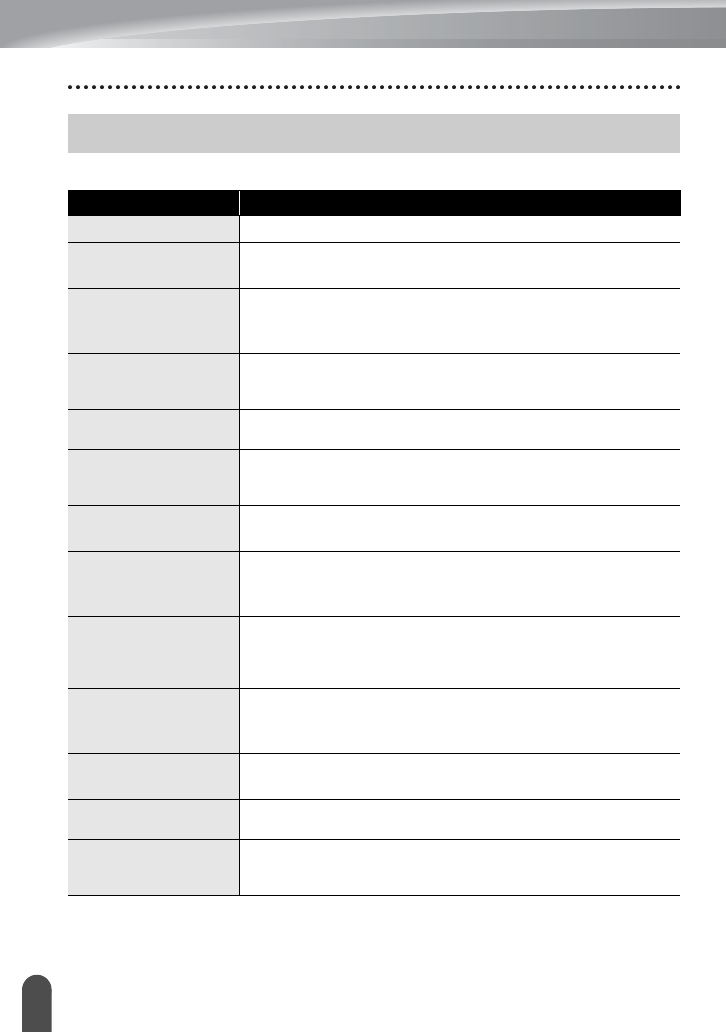
TROUBLESHOOTING
56
Error Messages
When an error message appears on the display, follow the directions provided below.
Error Messages
Message Cause/Remedy
Battery Weak! *
The installed batteries are getting weak.
Check
Battery!
The installed batteries are about to run out of power. Replace
with new batteries or connect the AC adapter before continuing.
Wrong Type
Of Adapter
Connected!
An incompatible AC adapter is connected. After the power is
turned off automatically, use the AC adapter designed
exclusively for your P-touch
labeler
.
Cutter Error! *
The tape cutter is closed when you try to print or feed tape. Turn
the P-touch
labeler
off and then on again before continuing.
When tape is tangled in the cutter, remove the tape.
No Text! *
There is no text, symbols or bar code data entered when you try
to print or preview a label. Enter data before continuing.
Insert Tape
Cassette! *
There is no tape cassette installed when you try to print or
preview a label, or feed tape. Install a tape cassette before
continuing.
Line Limit!
Max 5 Lines *
There are already five lines of text when you press the
Enter
key. Limit the number of lines to five.
Tape Width
Limit!
Max 3 Lines *
There are more than three lines of text when you press the
Print
or
Preview
key while using 0.47" (12 mm) tape. Limit the number
of lines to three, or replace with a larger width tape cassette.
Tape Width
Limit!
Max 2 Lines *
There are more than two lines of text when you press the
Print
or
Preview
key while using 0.35" or 0.23" (9 mm or 6 mm) tape.
Limit the number of lines to two, or replace with a larger width
tape cassette.
Tape Width
Limit!
Max 1 Line *
There is more than one line of text when you press the
Print
or
Preview
key while using 0.13" (3.5mm) tape. Limit the number of
lines to one, or replace with a larger width tape cassette.
Block Limit!
Max 5 Blocks *
There are already five blocks of text. Limit the number of blocks
to five.
Text Full! *
The maximum number of characters have already been entered.
Edit the text and use fewer characters.
Length Limit! *
The length of the label to be printed using the text entered is
longer than 39.37" (1 m). Edit the text so that the length of the
label is less than 39.37" (1 m).
*Press any key to clear the error message.


















