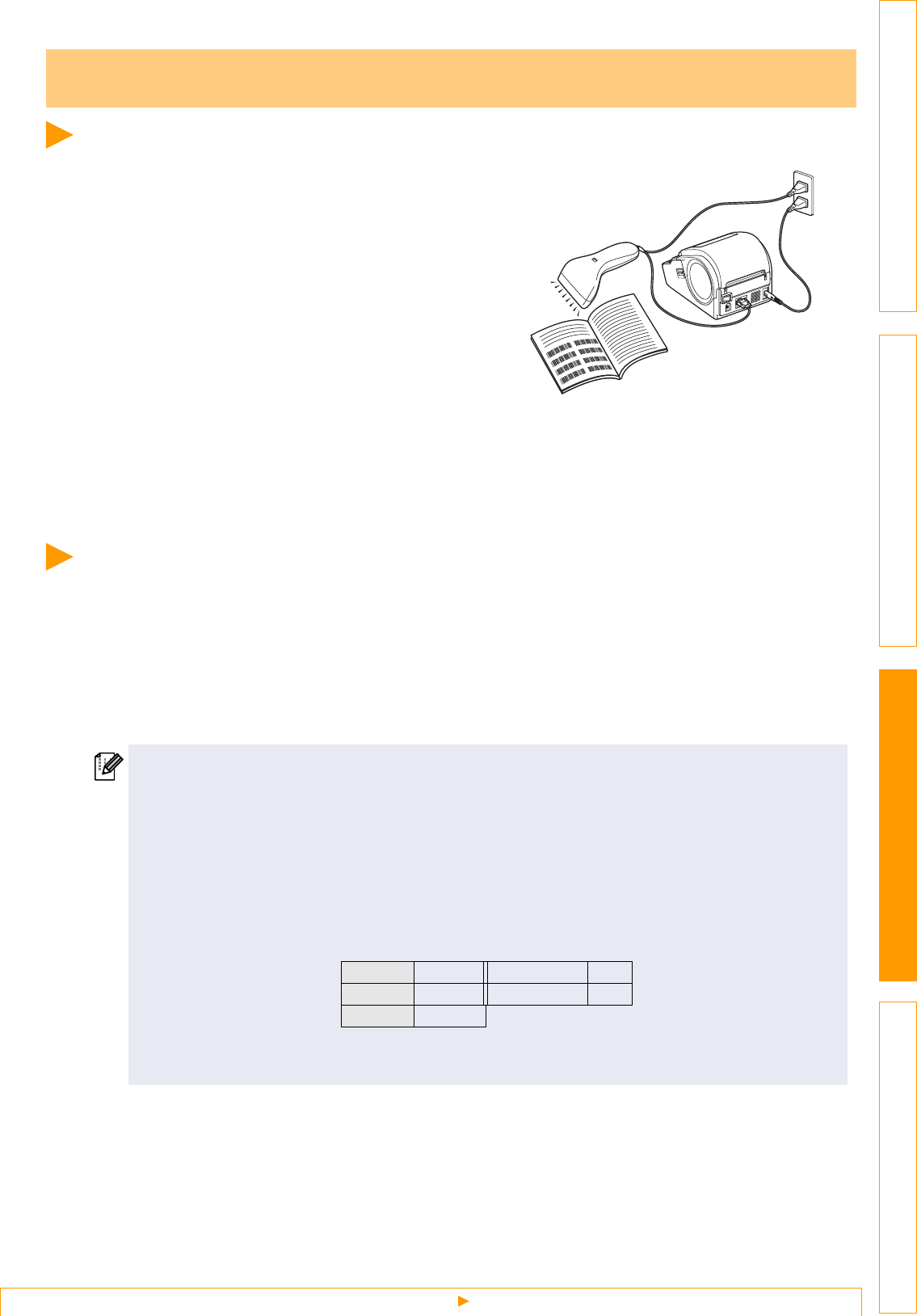
P-touch Template function
42
Customizing LabelsCreating Labels IntroductionAppendix
P-touch Template function
With a barcode reader connected to the printer, labels
and barcodes can easily be printed by scanning
barcodes.
•
Preset template printing (Î page 43)
If frequently used label layouts are stored in
the printer, they can be reprinted by simply
scanning the barcode for each label layout.
•
Barcode printing (Î page 44)
"Scan a barcode with a barcode reader to print
a duplicate or different label design using the
data contained in the scanned barcode. Also
called retagging."
•
Database-assisted label printing (Î page 45)
"A database linked to a label layout in the printer can be searched by a key which is data scanned
from a barcode scanner, and the data in the found record will be inserted into the label layout and
then printed."
Preparation
Connect a barcode reader to the printer.
•
Barcode reader connection interfaces
TD-4000 use the RS232C interface, TD-4100N use either the network or RS-232C interfaces.
•
Barcode reader models whose operation has been confirmed
•OPR-3201 (OPTOELECTRONICS CO., LTD.)
•LS 2208 (Motorola, Inc.)
•DS 6707 (Honeywell International Inc.)
Printing labels using P-touch templates
• For the FAQ and up-to-date list of barcode reader models whose operation has been confirmed,
visit the Brother Solution Center (http://solutions.brother.com/).
• Before this function can be used, the label layout or template to be used must be transferred with
Transfer Manager from the computer to the printer. Refer to P.27 for details of the Transfer
Manager.
• The barcode reader should be set for barcodes with no prefix or suffix.
• Various settings such as the baud rate must be changed in order to use the RS-232C connection.
For details on changing the settings, refer to the operation manual for the barcode reader. The
default settings for the serial port of this printer are listed below.
• For details on using the barcode reader, contact the manufacturer.
• Refer to P.30 when you transfer the templates via network.
The plug may differ by country.
Baud rate 9600bps Flow control DTR
Parity None Stop bit 1
Bit length 8


















