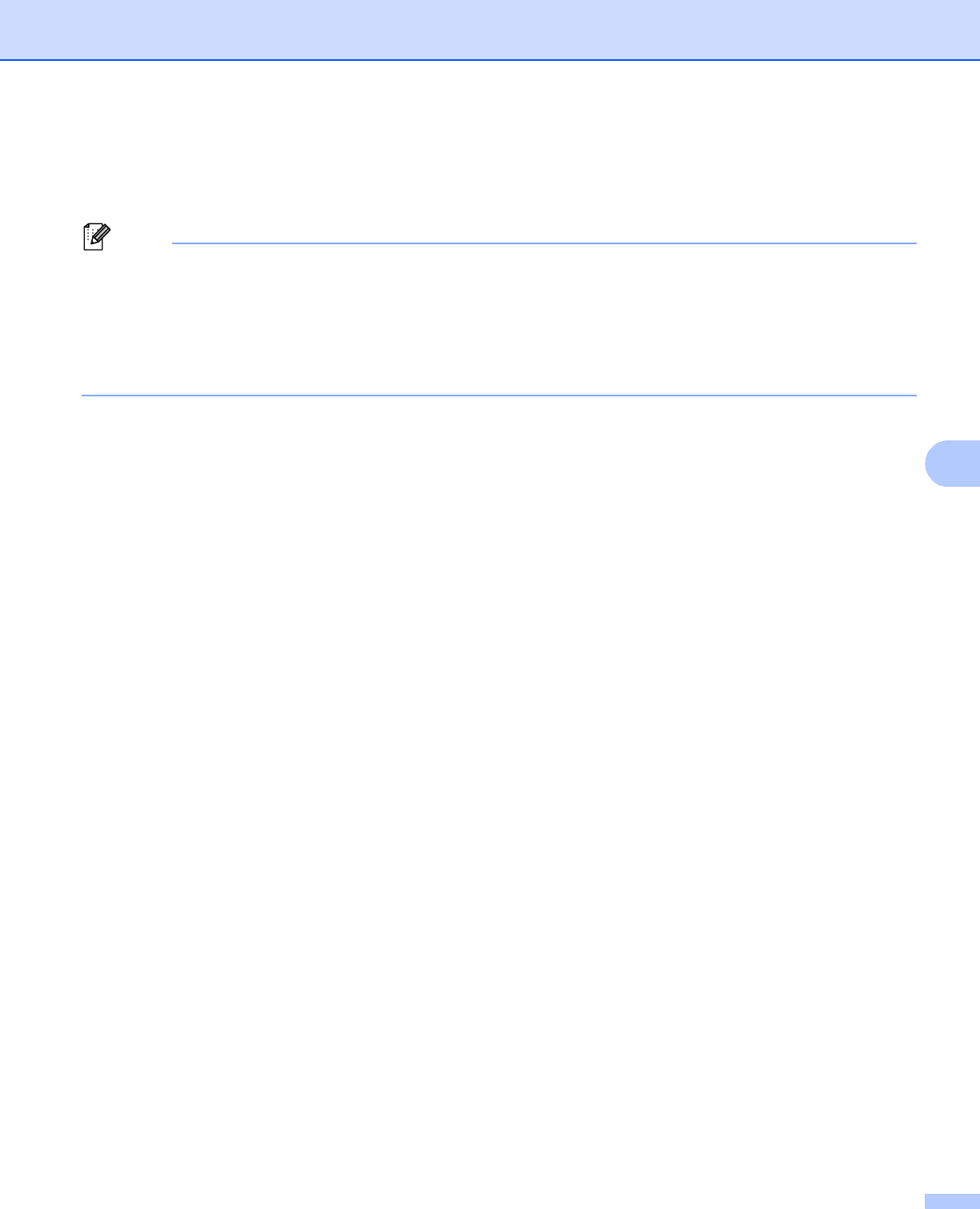
61
Security features
6
Printing documents securely using SSL/TLS 6
To print documents securely with IPP protocol, you can use the IPPS protocol.
Note
• The IPPS protocol is enabled by default.
You can change the IPPS protocol settings on the Web Based Management screen, by clicking Network,
Protocol and then HTTP Server Settings.
• Communication using IPPS cannot prevent unauthorized access to the print server.
• IPPS is available for Windows
®
XP, Windows Vista
®
, Windows
®
7 and Windows Server
®
2003/2008.


















