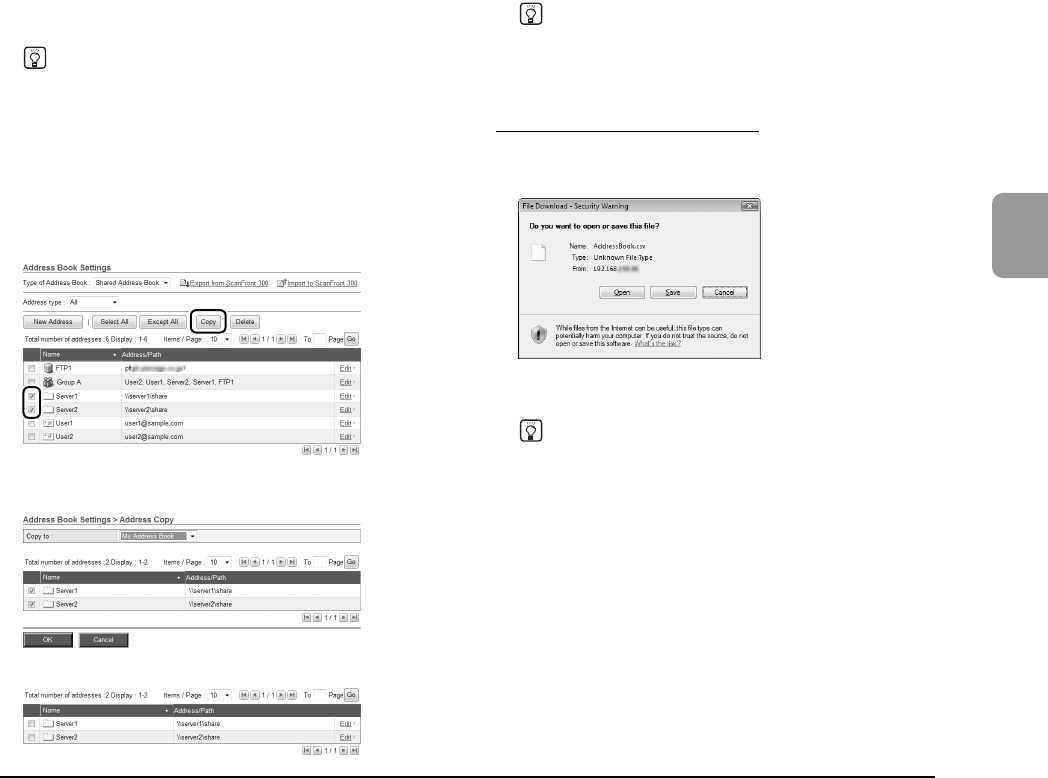
4-13
4
Web Menu (User Mode)
❏ Copying Addresses
You can copy an address and register it as a new address.
You can also copy an address from one address book to
another.
As an example, this section describes how to copy from the
Shared Address Book to the My Address Book.
Hint
Use this function when you want to copy an address between
the Shared Address Book and My Address Book or copy an
address and register it as a different address in the same
address book after changing some of the settings.
1. Select Shared Address Book for the [Type of Address
Book].
2. Add a checkmark to the check box of the address you
want to copy and then click [Copy].
3. Select My Address Book for the copy destination, and
click [OK].
4. Confirm the copied address.
❏ Exporting and Importing Address Books
You can back up your address books as files in CSV
format, and import the backed up address book data to
another ScanFront unit.
Hint
If you have multiple ScanFront units, you can use the same
address books on all of them by importing the address book
settings file registered on one ScanFront unit to the other units.
Exporting from the Scanner
You can save the address book data to a specified folder.
1. Click [Export from ScanFront 300].
2. Click [Save], specify a save location, and save the
address book data.
Hint
• You can open the saved CSV file with software that supports
CSV files such as spread sheet software in order to check the
structure of the file.
• You can match the structure of a CSV file created in another
mailer to that of a CSV file saved on the ScanFront, and then
import the address book of the other mailer and use it on the
ScanFront.


















