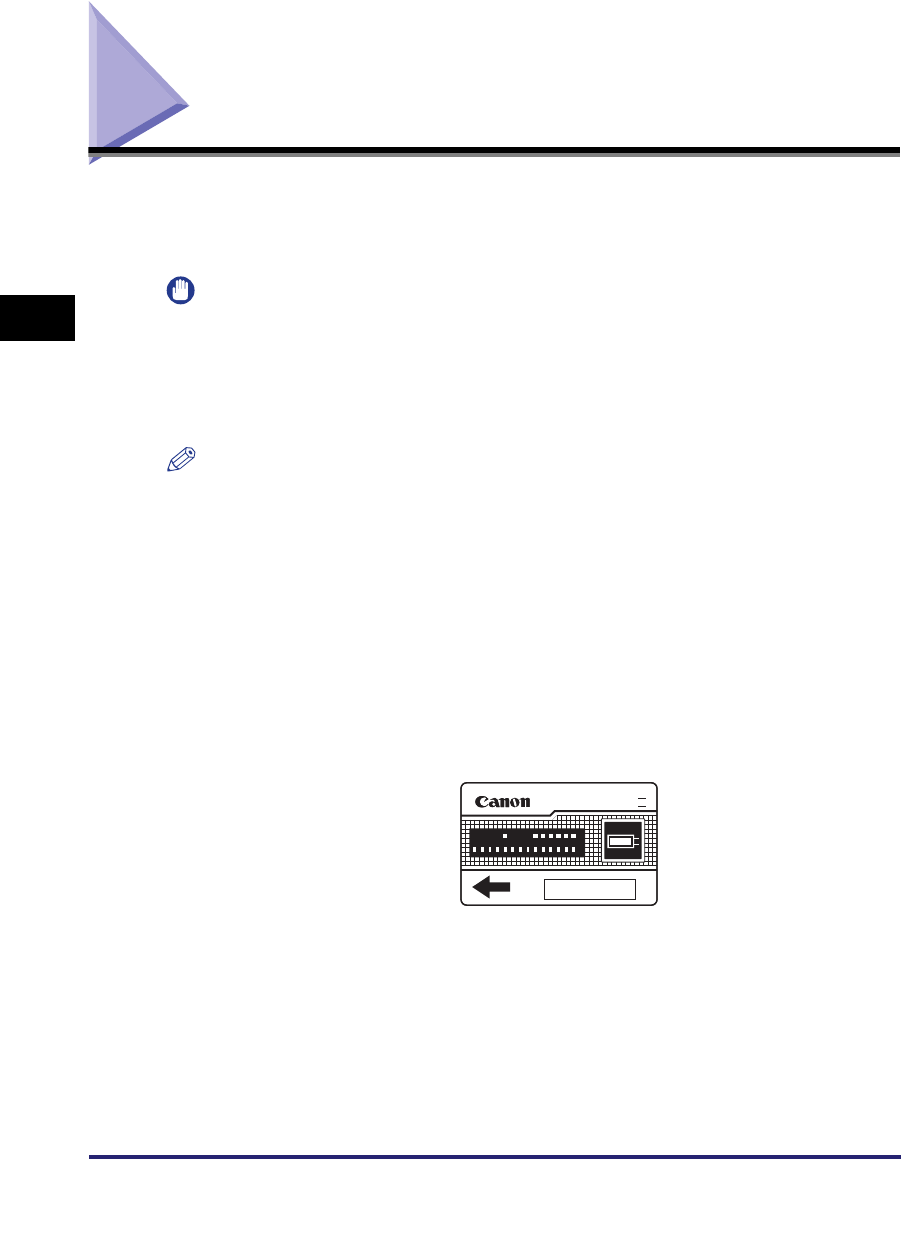
Card Reader-C1
3-44
3
Optional Equipment
Card Reader-C1
If the Card Reader-C1 is attached to the machine, you must insert a control card to
operate it. The Card Reader-C1 performs Department ID Management by using the
control card.
IMPORTANT
•
If you are using a login service other than default authentication, the Limit Functions
mode will not be available.
•
If SSO is set as the login service, you cannot use the optional Card Reader-C1.
•
If SDL is set as the login service, enter your card number in the Card ID field. For more
information, see the MEAP SMS Administrator Guide.
NOTE
•
If the Basic Features screen does not appear on the touch panel display when the control
card is inserted, make sure that:
- The control card is inserted in the correct direction.
- The control card is inserted as far as it can go.
- An unusable control card is not inserted. (For example, cards which are damaged or
cards prohibited from use.)
•
Insert a usable control card correctly.
•
For instructions on turning the power ON, see "Main Power and Control Panel Power," on
p. 1-15.
•
If the Card Reader-C1 is attached, the type of card shown below can be used. An optical
type card can manage up to 200 departments.
CONTROL CARD III
001
1 2 3
Optical Type Card


















