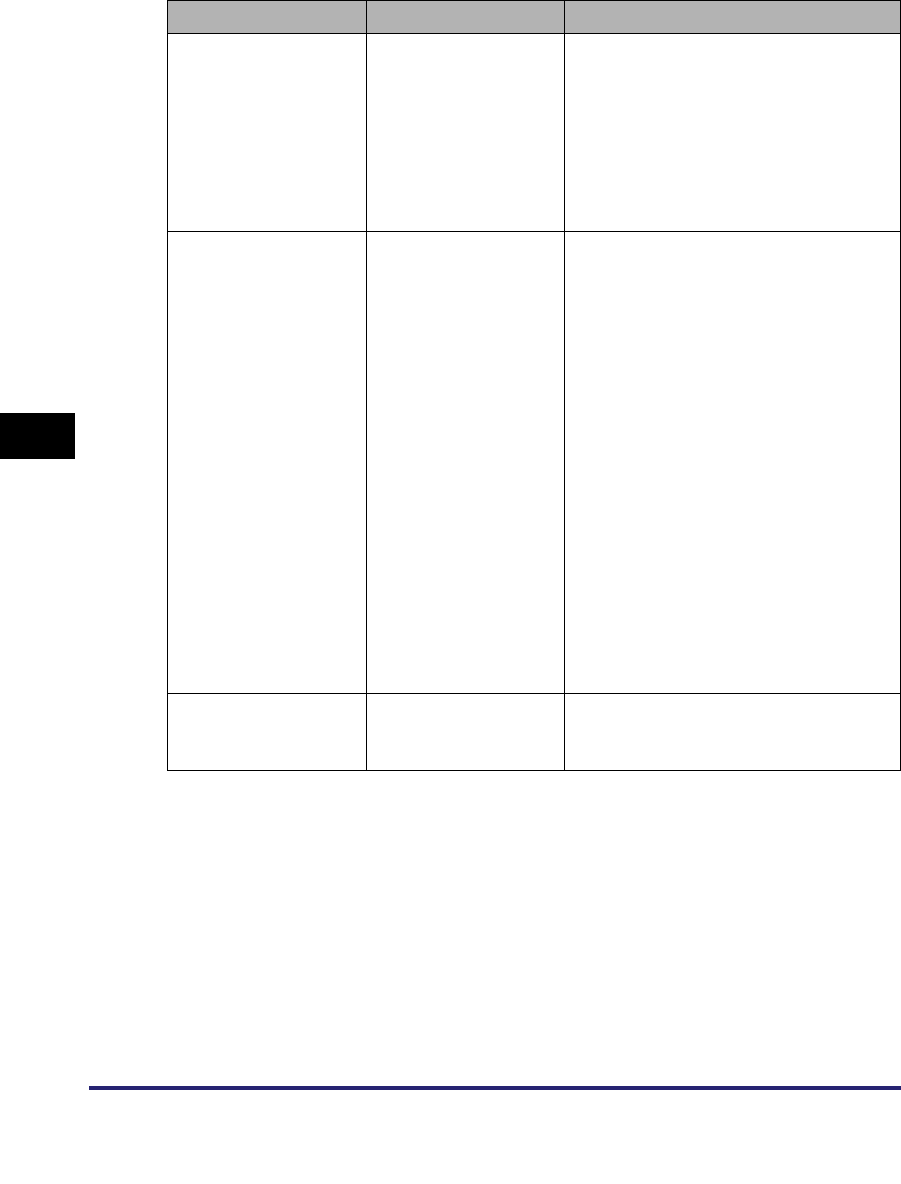
Specifying Device Information Delivery Settings
6-40
6
System Manager Settings
The following device information can be delivered:
Delivered Information Contents Notes
Address Book
The Address Book,
forwarding settings,
and favorites buttons
• All of the currently stored destinations
are deleted, and then the destinations
that are delivered are registered.
• Sending and receiving of the Address
Book is available only if the Universal
Send Kit is activated or the optional
Super G3 FAX Board or Super G3
Multi-Line FAX Board is attached.
Department ID
System Manager and
Department ID
Management settings
• Only Department IDs existing in the
client machines are deleted.
• If an identical Department ID exists in
the client machine, its password and
set counter limits are overwritten.
Counter values, however, are not
overwritten.
• If a Department ID exists in the host
machine, but not in the client machine,
the Department ID, password, and set
counter limits from the host machine
are added to the client machine.
Counter values are also added and
reset.
• If the optional Card Reader-C1 is
attached to the host machine and is not
attached to the client machine, or vice
versa, only System Manager Settings
are delivered.
Printer Settings Printer Settings
• Some Additional Functions settings are
not delivered. For more information,
see the PS/PCL/UFR II Printer Guide.


















