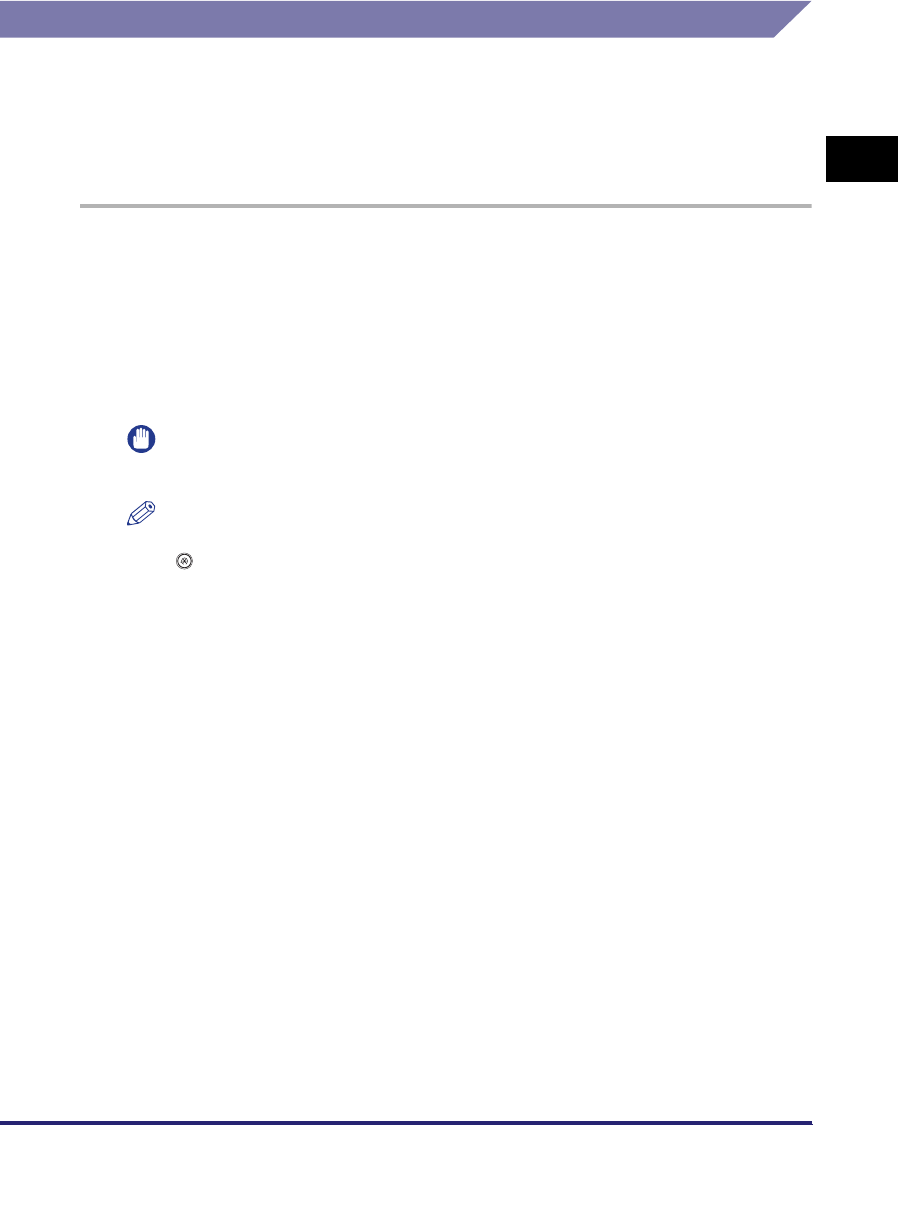
Main Power and Control Panel Power
1-21
1
Before You Start Using This Machine
Shutting Down the Machine
If there are any jobs currently being processed, or a MEAP application is running
when the Shutdown mode is activated, the machine asks you to confirm and cancel
any existing jobs, and then access to the hard disk is restricted. This procedure
protects the hard disk from access errors the next time the machine is turned ON.
Follow the instructions below to safely shutdown the machine.
1
Press and hold the control panel power switch for more than
three seconds.
If the machine is in the Sleep mode, press the control panel power switch one
time to cancel the Sleep mode, and then press and hold the control panel power
switch again for more than three seconds.
The job confirmation screen is displayed.
IMPORTANT
Do not initiate the Shutdown mode while fonts are being downloaded.
NOTE
•
You can also force the machine into the Shutdown mode by pressing
(Additional Functions)
➞
[Common Settings]
➞
[Shutdown Mode].
•
You cannot force the machine into the Shutdown mode in the following cases:
- When the machine is receiving and updating device information
- When the machine is browsing device information
- When the machine is importing or exporting data using the Remote UI function
•
In a rare instance, the machine may not go into the Shutdown mode even if you
press and hold the control panel power switch for more than three seconds. In this
case, follow the instructions on the touch panel display to turn OFF the main power.
•
If print data is sent while the machine is in the Shutdown mode, the machine may
receive the data, depending on the print data's size. However, the print data is not
printed.


















