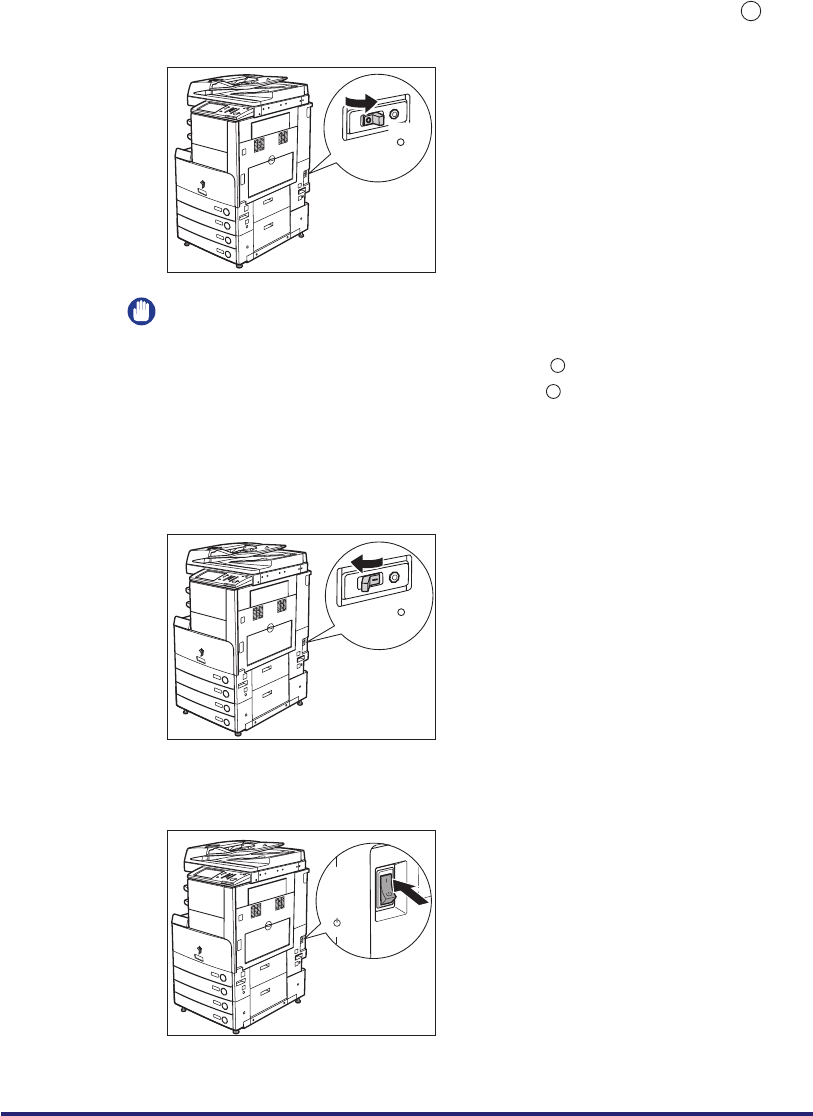
xxxiv
2
Confirm that the breaker lever is switched to the OFF (" "
side) position.
IMPORTANT
•
Do not use the test button to turn the power ON and OFF.
•
If the breaker lever does not switch to the OFF (" " side) position, repeat step 1.
•
If the breaker lever does not switch to the OFF (" " side) position, despite carrying
out the above procedure two or three times, contact your local authorized Canon
dealer.
3
Switch the breaker lever to ON ("I" side).
4
Press the main power switch to ON ("I" side).
ON
( I side)
OFF
( side)
ON
( I side)
OFF
( side)
ON
( I side)
OFF
( side)


















