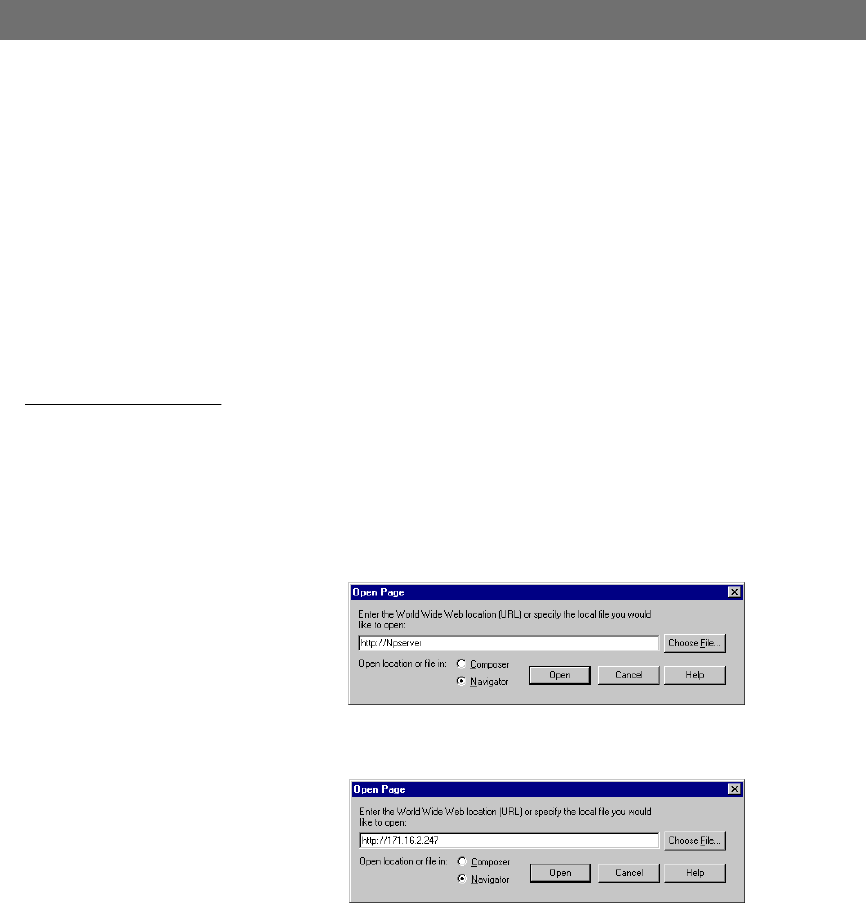
AXIS 1610 User’s Manual Section 4: Management & Configuration
33
Using a Web browser
Once you have established the AXIS 1610 in the TCP/IP
environment, as described in Assigning an IP address, on page
22, you can access the AXIS 1610 Web pages from any standard
Web browser.
Accessing the
Web Pages
Follow the steps below to access the internal home page of the
AXIS 1610. The browser used in the following example is
Netscape Navigator 4.3.
1. Start your Web browser.
2. From the File menu, select Open Page...
3. Type the host name or the IP address of your AXIS 1610 in the
Open Page dialog, as detailed below:
Alternatively, type the host name or the IP address directly into
the Web browser’s Location/Address text field.


















