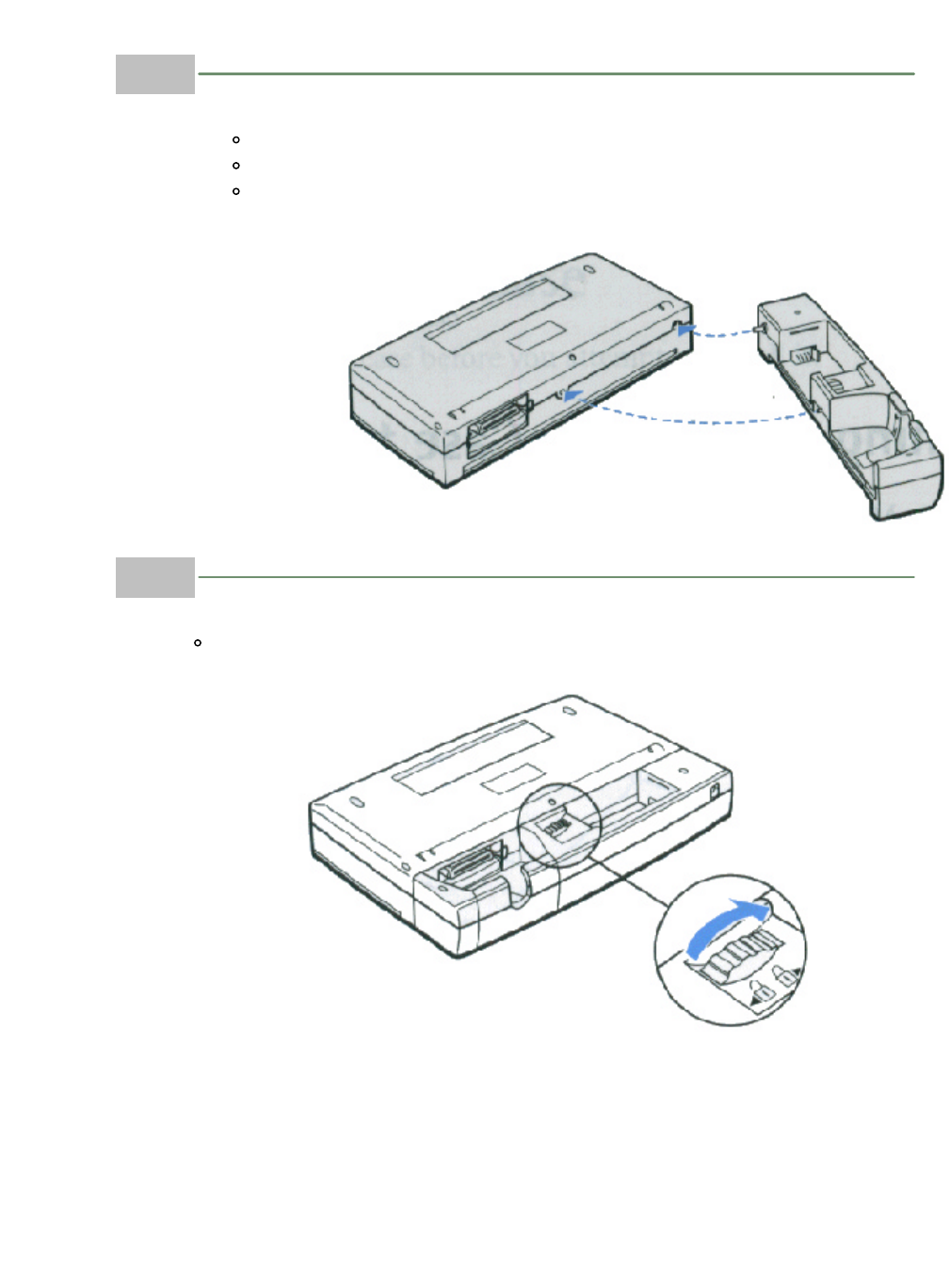
2
Connect the battery
case the printer.
Make sure the battery and interface cable compartments are to facing up.
Fit the power connector on the battery case into the AC adapter receptacle on the printer.
Fit the mounting screw on the battery case into its opening on the back of the printer.
3
Fasten the
battery case to
the printer.
Turn the thumbwheel to the right (toward the mark).
1 of 1 4/24/98 3:14 PM


















