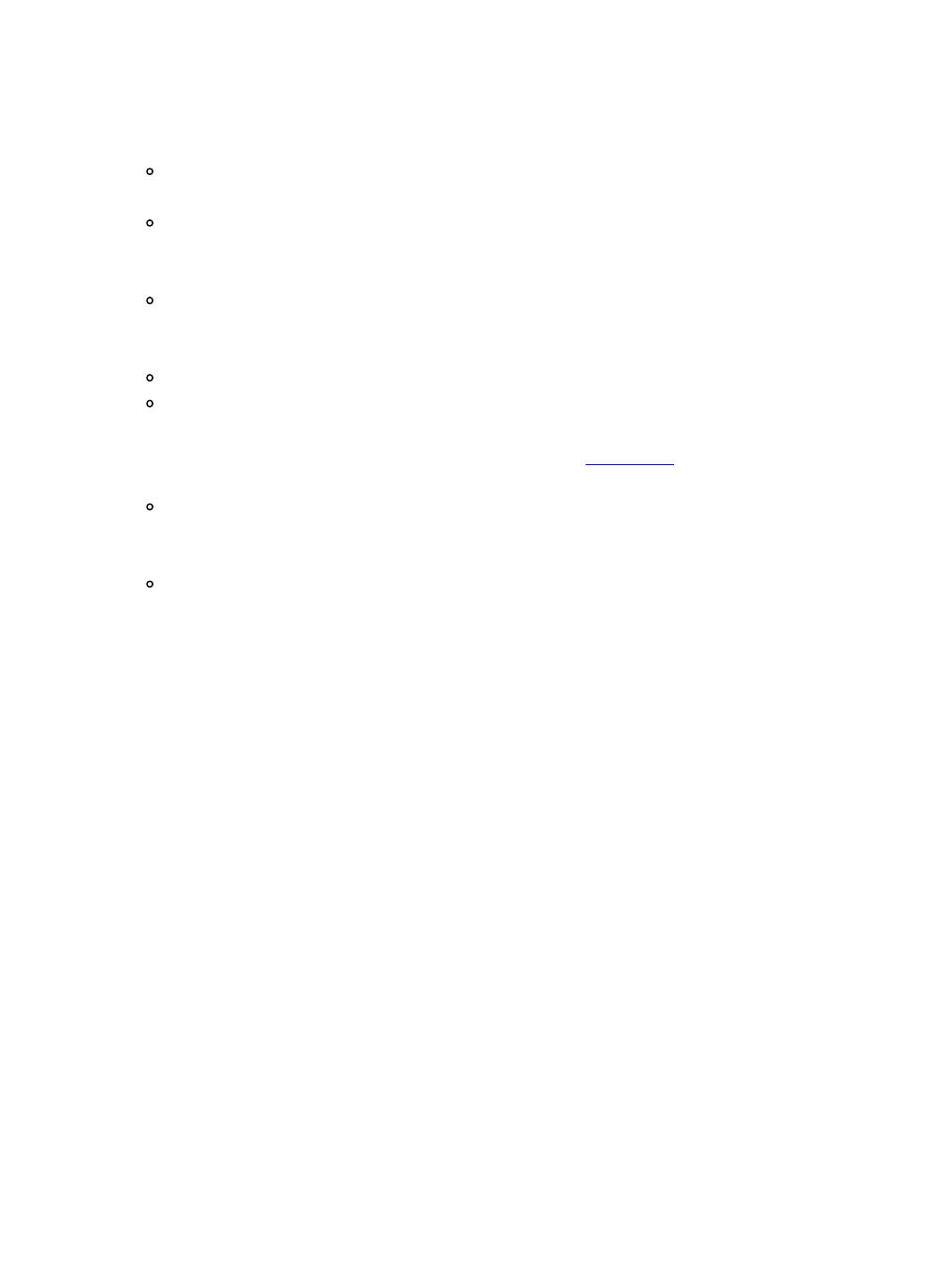
Auto Feed Guidelines
When automatically feeding stacks of paper, follow these guidelines:
Do not open the front cover while printing. This may cause paper jams,
smudges, or malfunctions.
Do not leave paper stacked in the printer for long periods of times; longer
sheets of paper may become bent or curled over time. This may cause the
paper to misfeed or jam.
If your printed page contains lots of graphics, the ink on the page may be
damp due to the print density. Remove the page right away and allow the
ink to dry.
To reduce paper jams, remove each sheet as it is printed.
The platen (the flat black plate inside the printer) may become inked if
your print data beyond the width of the page. If this happens, clean the
platen. (For details on cleaning the platen, see Chapter 4, Maintaining the
Printer.)
Do not try to load paper into the sheet feeder beyond the capacity of the
paper guide; stacking too much paper may cause paper jams or printing
problems.
Make sure there are no gaps between the stack of paper and the paper
guide nor the right edge of the sheet feeder.
1 of 1 4/24/98 3:05 PM


















