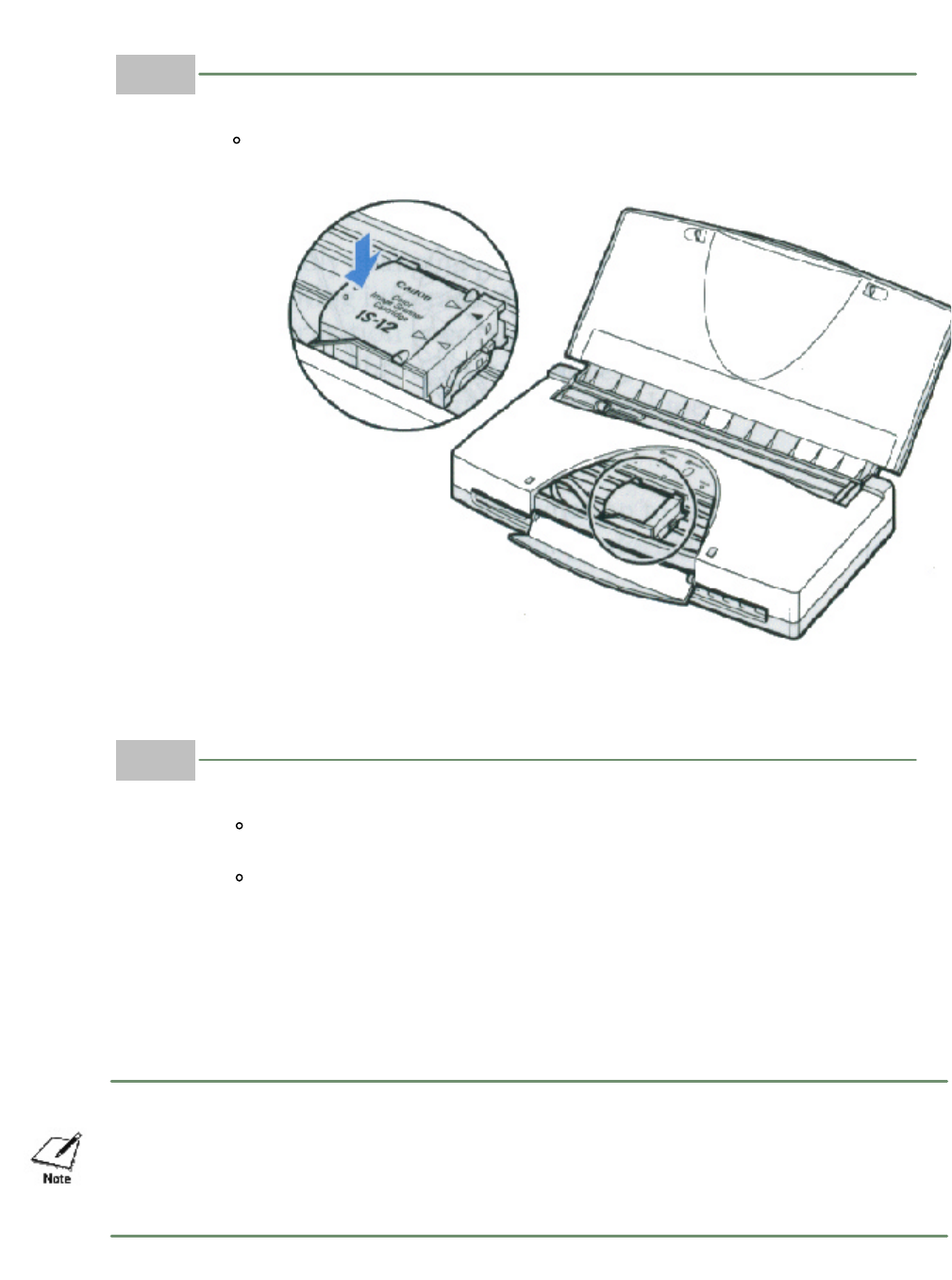
3
Secure the scanner
cartridge.
Press down gently on the left side of the scanner cartridge until it snaps into place.
4
Complete the
procedures
Press the CARTRIDGE button once. The scanner cartridge moves to the
right.
Close the front cover.
Removing the Scanner Cartridge
Remove the scanner cartridge as soon as you are finished scanning and replace it
with a BJ cartridge.
To avoid problems with printer and scanner cartridge operation, never leave the scanner
cartridge in the printer. Always remove the scanner cartridge and store it when it is no
longer in use.
1 of 2 4/24/98 3:16 PM


















