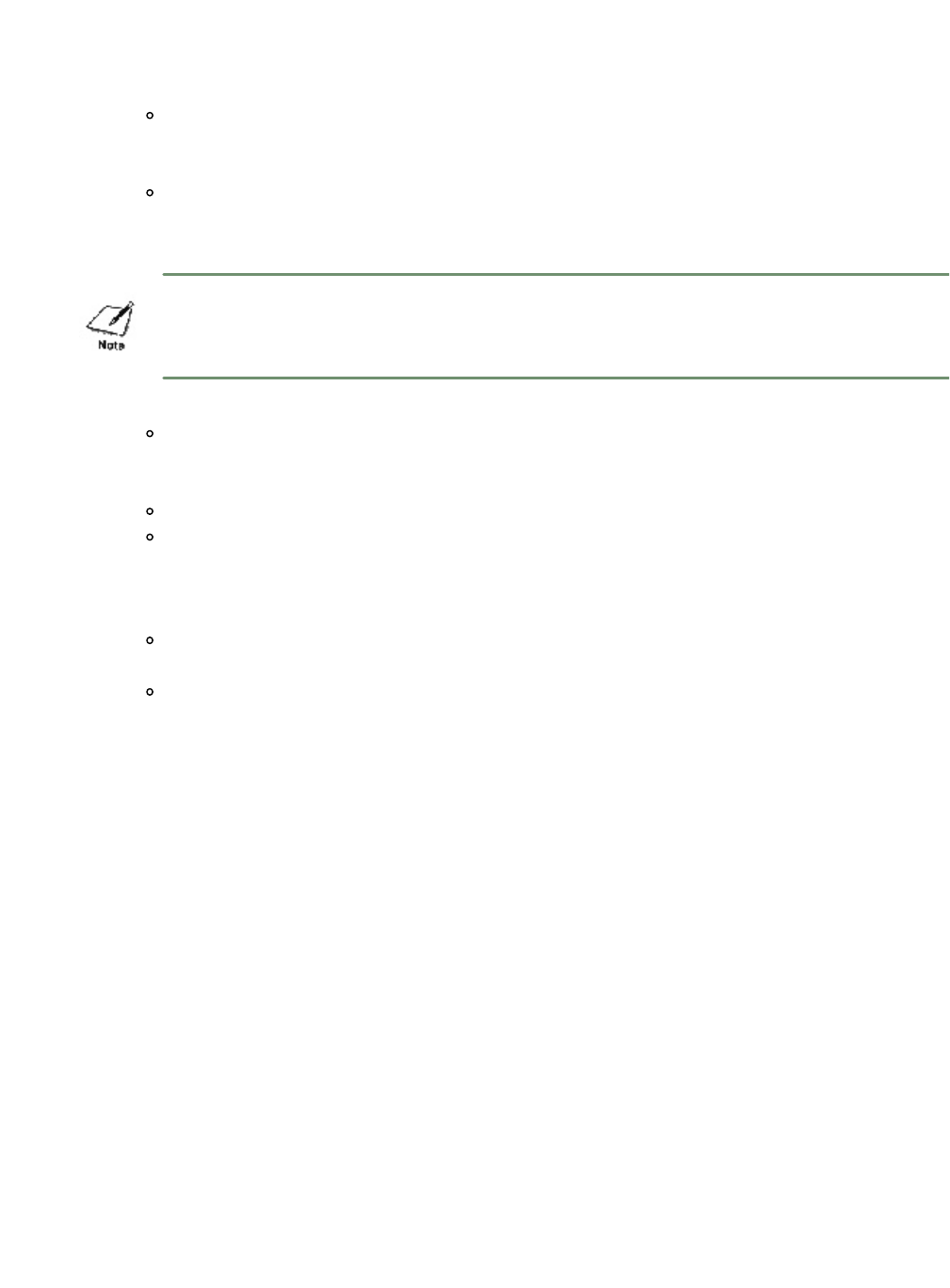
Follow these additional guidelines:
If you are traveling to another country, make sure the AC adapter
matches the power requirements of that country. (The optional portable
kit and universal adapter allow you to operate the printer in any country.)
When traveling with the printer, always pack it with your carry-on items.
Do not ship the printer in a suitcase due to baggage handling techniques.
You can take the printer through airport X-ray security checks.
When the battery pack is low, you can attach the AC adapter to continue
printing. You can also use the remaining battery power for limited
printing by pressing RESUME.
You can travel with additional battery packs that are fully charged.
Recharge the battery pack only when the printer indicates a low battery
error. Charging the battery before it is fully discharged reduces the battery
capacity. (See Chapter 5, Installing and Using the Battery Pack, for
details on the battery pack.)
Avoid leaving the printer in a closed automobile where it may be exposed
to extreme changes in temperature or humidity.
After installing a BJ cartridge, always leave it in the printer.
1 of 1 4/24/98 3:13 PM


















