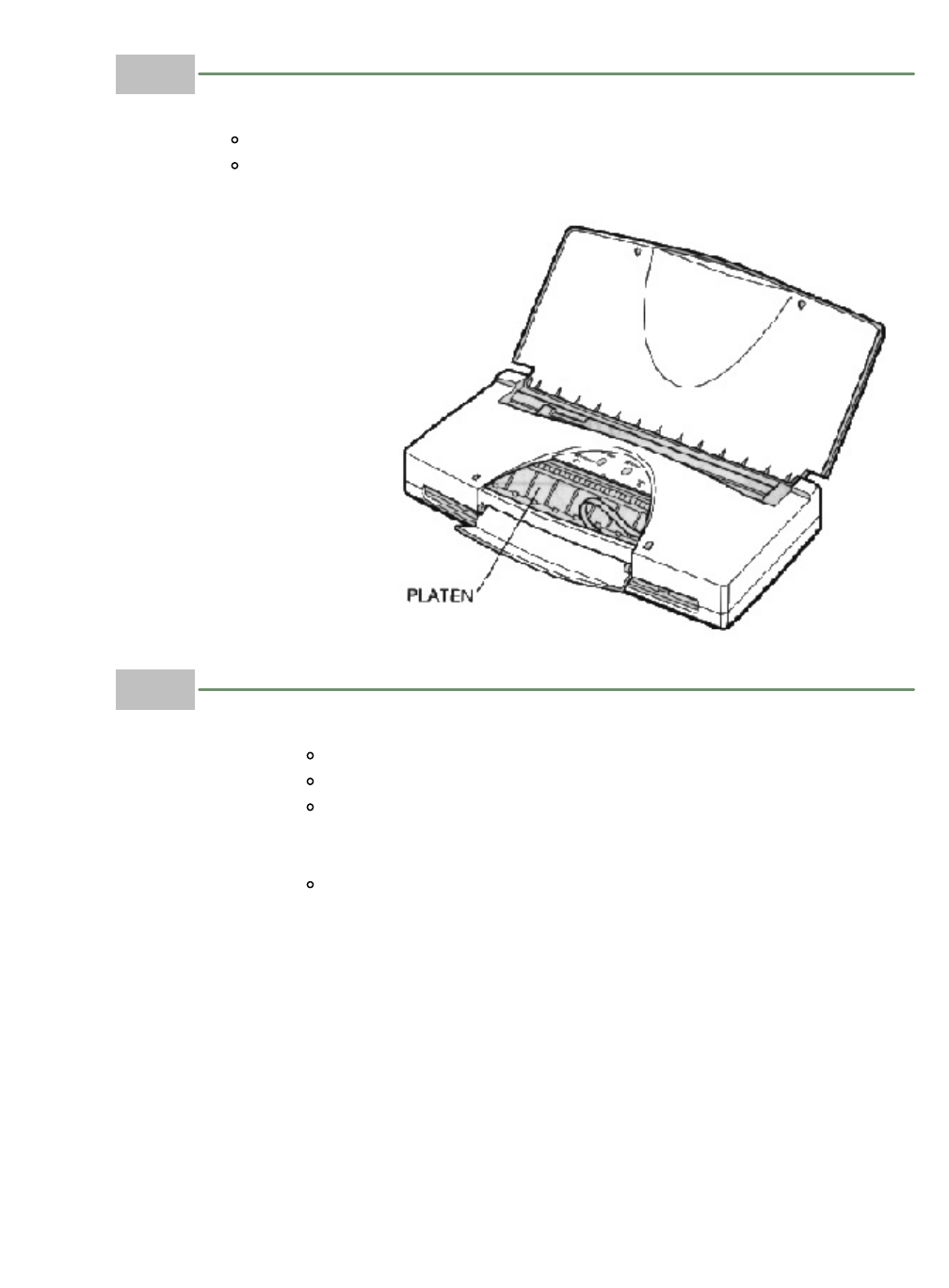
3
Clean the platen
area.
Use a soft, dry cloth.
Feed a blank sheet of paper through the printer.
4
Clean the exterior of the
printer.
Use a soft, dry cloth.
Clean any smudges or dust.
Do not clean the exterior of the printer with volatile liquids such as
thinners, benzine, or any spray-type or chemical cleaners; doing so
will damage the surface of the printer.
Do not submerge the printer in water.
1 of 1 4/24/98 3:09 PM


















