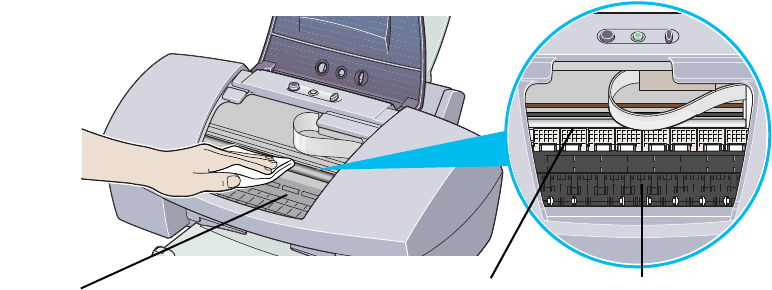
Cleaning the Printer
81
Routine Maintenance
3
Open the front cover and wipe the interior of the printer with a dry cloth.
Wipe away any stray drops of ink, scraps of paper, and dust. Pay special
attention to cleaning the black panel, as it can easily become dirty. While
cleaning, be careful not to touch the ink absorber (sponge part). Never
touch any parts inside, such as the metal bar, and so on.
Warning
➤ Do not use any flammable solvents such as paint thinner, benzene or
alcohol.
Black panel
Metal bar
Ink absorber


















