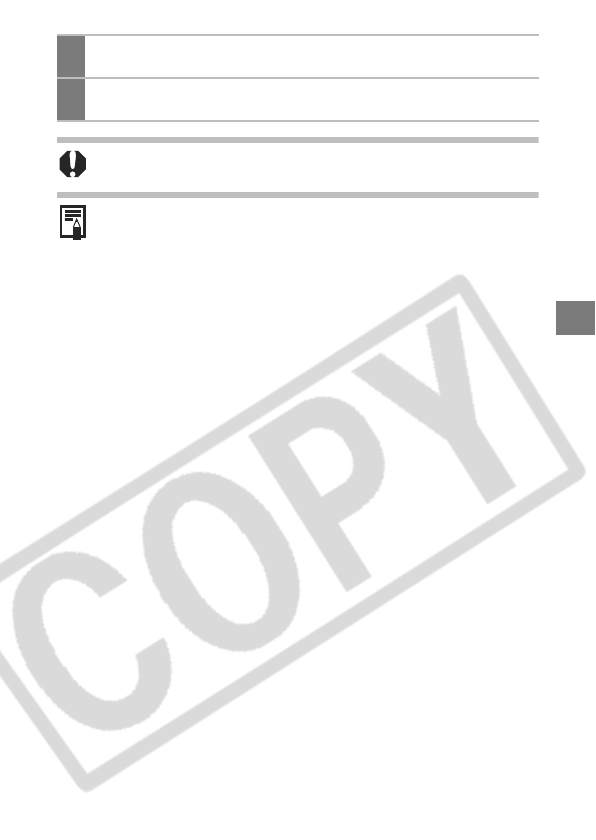
9
3
Select print settings as required.
4
Select [Print] and press the SET button.
You cannot print images recorded in the RAW format.
Cancel Printing
zYou cannot stop printing when printing only one copy of an
image. If you are printing more than one copy or more than
one image, you can cancel the rest of the printing by
pressing the SET button. Once the current print is finished, a
confirmation dialog appears. Select [OK] and press the SET
button.
Printing Errors
zAn error message appears if an error occurs for some
reason during the printing process. Select [Stop] or
[Resume] and press the SET button. See List of Messages
(p. 19) for details.
The [Resume] option may not appear with some types of
errors. In that case, select [Stop].


















