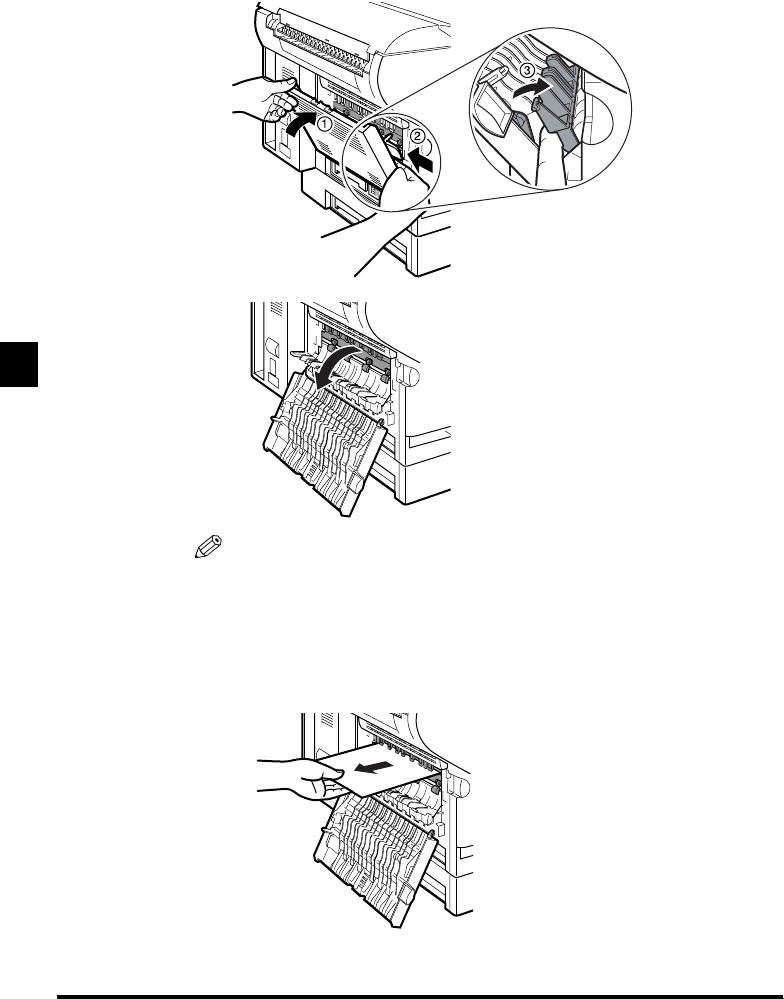
Clearing Printer Feed Jams
5-6
Troubleshooting
5
2
Hold up the face-up tray slightly a to release the lock pin b c
which is located on the right side of the tray.
NOTE
• When you release the lock pin on the face-up tray, be sure to firmly hold the face-up tray
and lower it down slowly.
3
Remove the jammed paper.
● If you can see the edge of the paper:
❏ Gently remove the jammed paper.


















