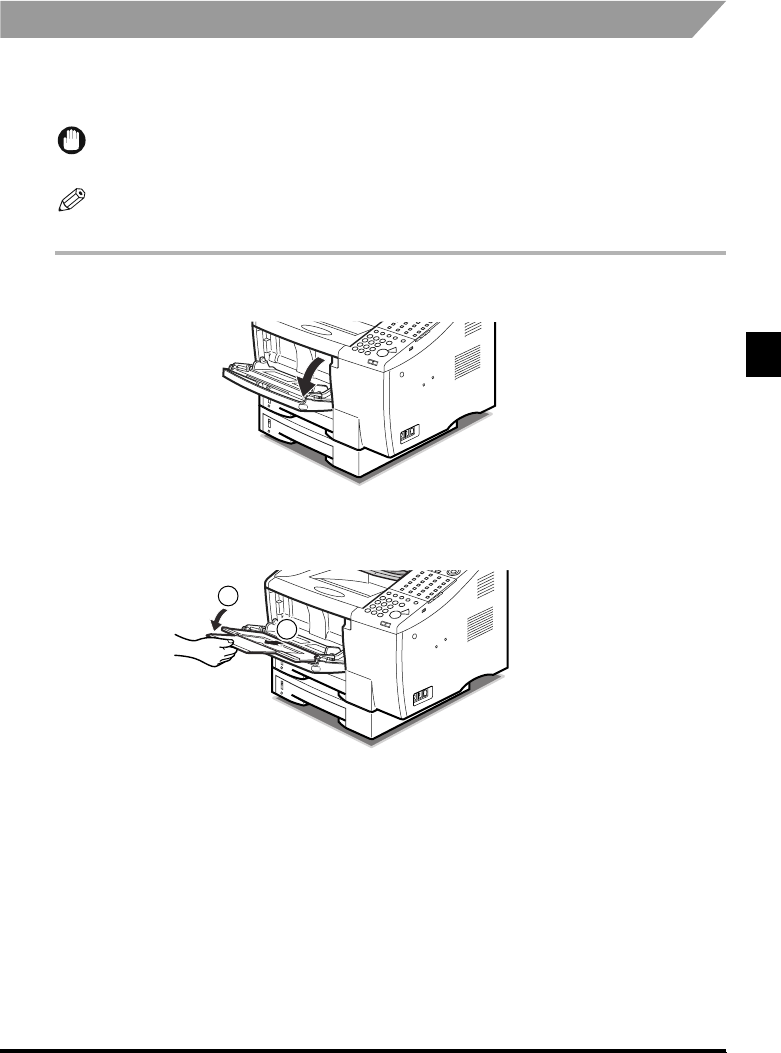
Periodic Cleaning
4-11
4
Maintenance
Cleaning the Roller
If black streak appears on outputs, the fixing roller in the main unit may be dirty. In such a case,
clean the roller.
Load A4 size paper in the MP tray to clean the roller.
IMPORTANT
• Only A4 size paper can be used to clean the roller.
NOTE
• It takes about 130 seconds to clean the roller.
1
Open the MP tray.
2
Pull out the extension tray using the center grip a, then flip open
the support tray
b.
2
1


















