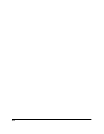xiv
Windows 2000 Add Printer Wizard............................................ 59
Windows XP Add Printer Wizard............................................... 60
Printer Sharing...................................................................................... 61
Connecting the LBP-1210 as a Network Printer......................... 61
Status Display.............................................................................. 63
Canon LASER SHOT LBP-1210 Group.............................................. 64
Printing with the CAPT........................................................................ 65
Windows 95/98/Me Printer Properties........................................ 66
Windows NT 4.0/2000/XP Printer Properties and Default
Document Properties*................................................................. 79
Checking the Status of a Print Job........................................................ 93
Opening the Status Window........................................................ 94
Using the LBP-1210 Status Window .......................................... 95
Network Printer Status .............................................................. 106
The Status Window Icon........................................................... 107
Closing the Status Window....................................................... 108
Messages ................................................................................... 108
Chapter 4 Troubleshooting ................................................................................111
Finding Information............................................................................ 111
Paper Jams.......................................................................................... 113
Locating Paper Jams.................................................................. 113
Removing Paper Jams ............................................................... 117
Print Quality Problems ....................................................................... 124
Printout Has Vertical White Streaks ......................................... 124
Printout Has Black Specks ........................................................ 125
Printout Too Light..................................................................... 125
Printout Too Dark...................................................................... 125
Printer Problems ................................................................................. 126
CAPT Problems.................................................................................. 129
CAPT Messages ................................................................................. 132
Using the Trouble Shooter.................................................................. 134
Uninstalling the CAPT ....................................................................... 136
Chapter 5 Maintenance ......................................................................................137
Handling and Cleaning the Printer ..................................................... 137
Handling the Printer .................................................................. 137
Cleaning the Printer................................................................... 138
EP-25 Cartridge.................................................................................. 138
Storage Guidelines .................................................................... 139
Handling Guidelines.................................................................. 140
Replacing the EP-25 Cartridge.................................................. 141