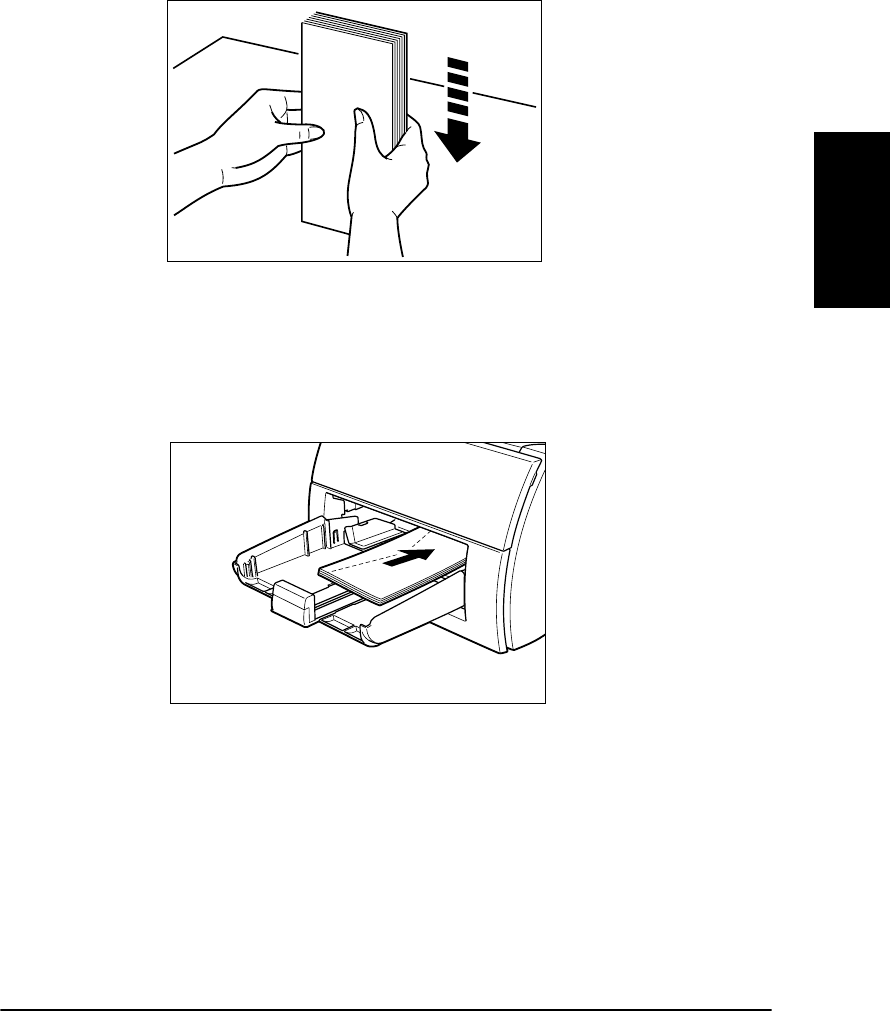
Paper Handling
Chapter 2 Paper Handling 19
3. Align the stack of envelopes by tapping them on a flat surface.
Loading Envelopes
1. Set the paper with the printing side facing up so that the flap is on the
left. The top edge of the envelope should be inside the printer. Slide
the stack into the cassette until it stops.


















