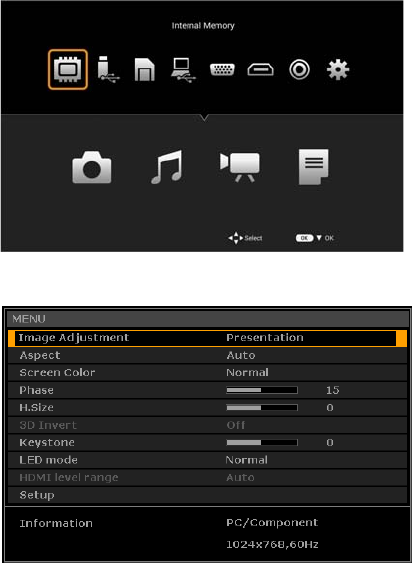
45 Menu function settings
About the menus
From the projector's home screen you can perform a variety of settings such as
selecting an input signal, projecting files from a variety of storage devices, and
performing projector setup.
Also, when projecting images, the On-Screen Display menu (OSD) allows you to
make adjustments and change settings for the image. (P75)
Home screen
On-Screen Display menu


















