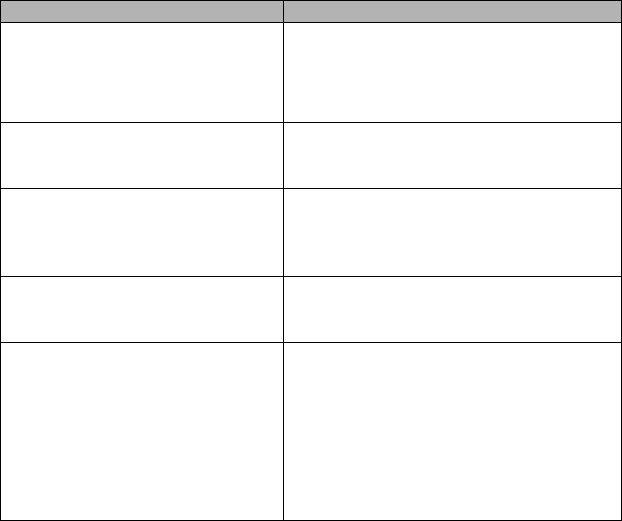
93 Appendix
Remote control does not work
Cause Remedy
Batteries aren't inserted properly/
Batteries are drained.
Check that the batteries are inserted
correctly.
If batteries are in the remote control,
replace them with new ones. (P22)
The remote control is being
operated from a place outside its
range.
Check that the remote control is operating
within range of the remote control receiver
on the projector. (P22)
There is something between the
remote control and projector.
Remove any obstructions between the
remote control receiver on the projector and
the remote control. Operate the remote
control from a position free of obstructions.
The operating environment of the
remote control is not appropriate.
Make sure that direct sunlight and strongly
lit lamps are not shining on the remote
control receiver of the projector. (P22)
Remote control operation has
stopped because of the key lock.
When you press the POWER button, does
the STATUS LED light up?
If lit, key lock is ON.
Press and hold INPUT on the operation
panel or the AUTO PC button on the
remote control to release the key lock.
(P74)


















