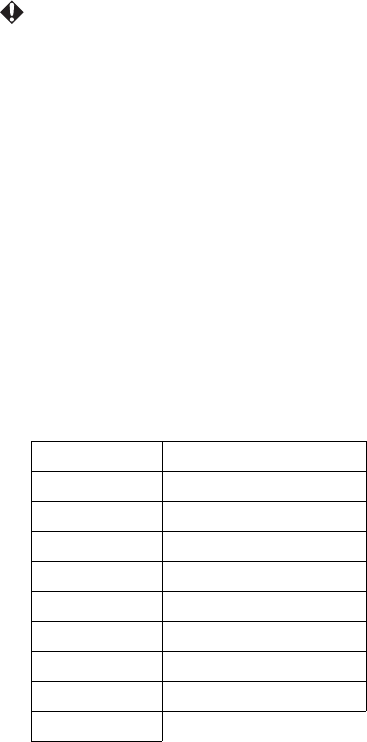
Menu function settings 52
Limitations when projecting documents
The projector's document viewer allows you to project the content of a file with limited
functions. Some files may look different from what you see on your computer. When
giving a presentation using the projector's document viewer, make sure you check that
the content of each page is projected satisfactorily beforehand. Projection may not be
possible depending on the file.
• The projector only has 1 built-in font and this is used to display text in document
viewer. Because text is projected using a different font to the computer, text may
extend beyond the lines, or line breaks may appear at unexpected positions. Also,
some text may not be displayed correctly.
• Some functions supported by the computer may not be supported by the projector.
For example, animations, 3D effects, SmartArt, hyperlinks, transparency, gradation
displays, WordArt, and graphs may not be displayed correctly.
• Compared to the computer, it may take some time to project or skip pages in the
file.
• Large files may close unexpectedly during projection.
• Fonts for the following languages can be projected.
English Norwegian
German Turkish
French Polish
Italian Hungarian
Spanish Czech
Portuguese Danish
Swedish Chinese (Simplified)
Russian Chinese (Traditional)
Dutch Japanese
Finnish


















