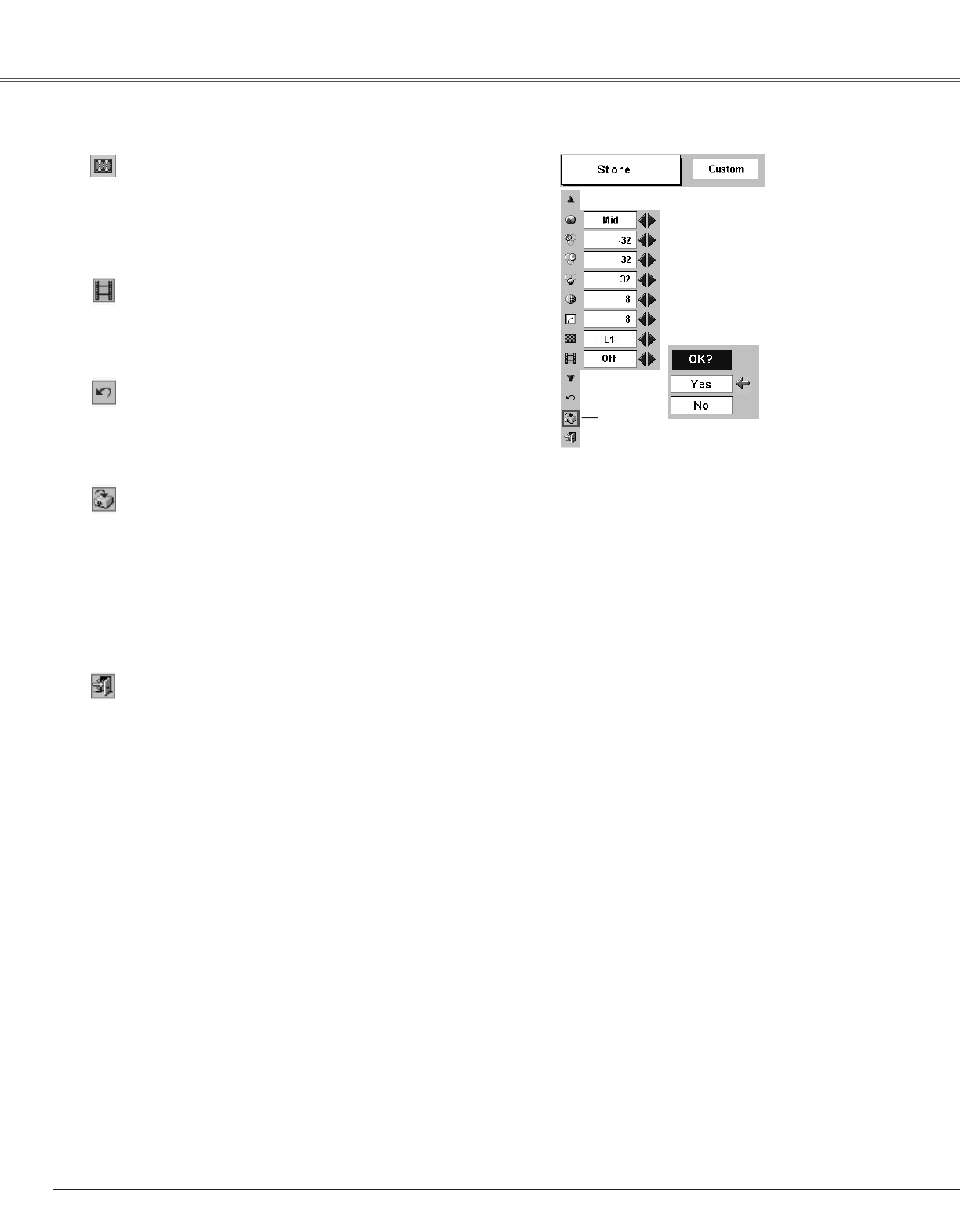
36
Video Input
To store the image data adjusted manually, move the red frame
pointer to the Store icon and press the OK button. The message
“OK?” will appear. Select [Yes] to store the manual adjustment.
To set this manual adjustment, select Custom by pressing the
IMAGE button or through the Image Select Menu (p34).
If you change the Image level (p34) without storing the adjusted
data, the figures will go back to the factory default settings.
“OK?” message
Move the pointer to [Yes]
and then press the OK
button.
To reset the adjusted data, select Reset and press the OK button.
The confirmation box will appear and then select [Yes]. All
adjustments return to their previous figures.
Reset
Store
Close the Image Level Adjustment.
Quit
Interlaced video signal can be displayed in a progressive picture.
Off . . . .Not activated.
L1 . . . . .Select “L1” for an active picture.
L2 . . . . .Select “L2” for a still picture.
Progressive
This function is effective on 3-2 pulldown video sources. With this
function on, the projector reproduces pictures faithful to the
original film quality.
Film
✔Note:
• Progressive cannot be selected when 480p, 575p, 720p, 1035i, or 1080i is
selected. (p33)
• Film can only be activated when selecting NTSC for Video System and L1/ L2 for
Progressive and in any state shown below.
1. When selecting NTSC, NTSC4.43 PAL-M or 480i in the Video System Selection
(p33).
2. When selecting Auto and signal is NTSC, NTSC4.43, PAL-M(Composite) or
480i(Component) in the Video System Selection (p33).
• 3-2 Pulldown or Telecine transfer is the process of changing images from film mode
to video mode. While film runs at 24 frames per second (fps), NTSC television
signals (or video) have a run rate of 30fps so the 24 fps film needs to be speeded
up to 30fps and transferred using a proper field pattern to get the best film-like
images.
Store icon


















