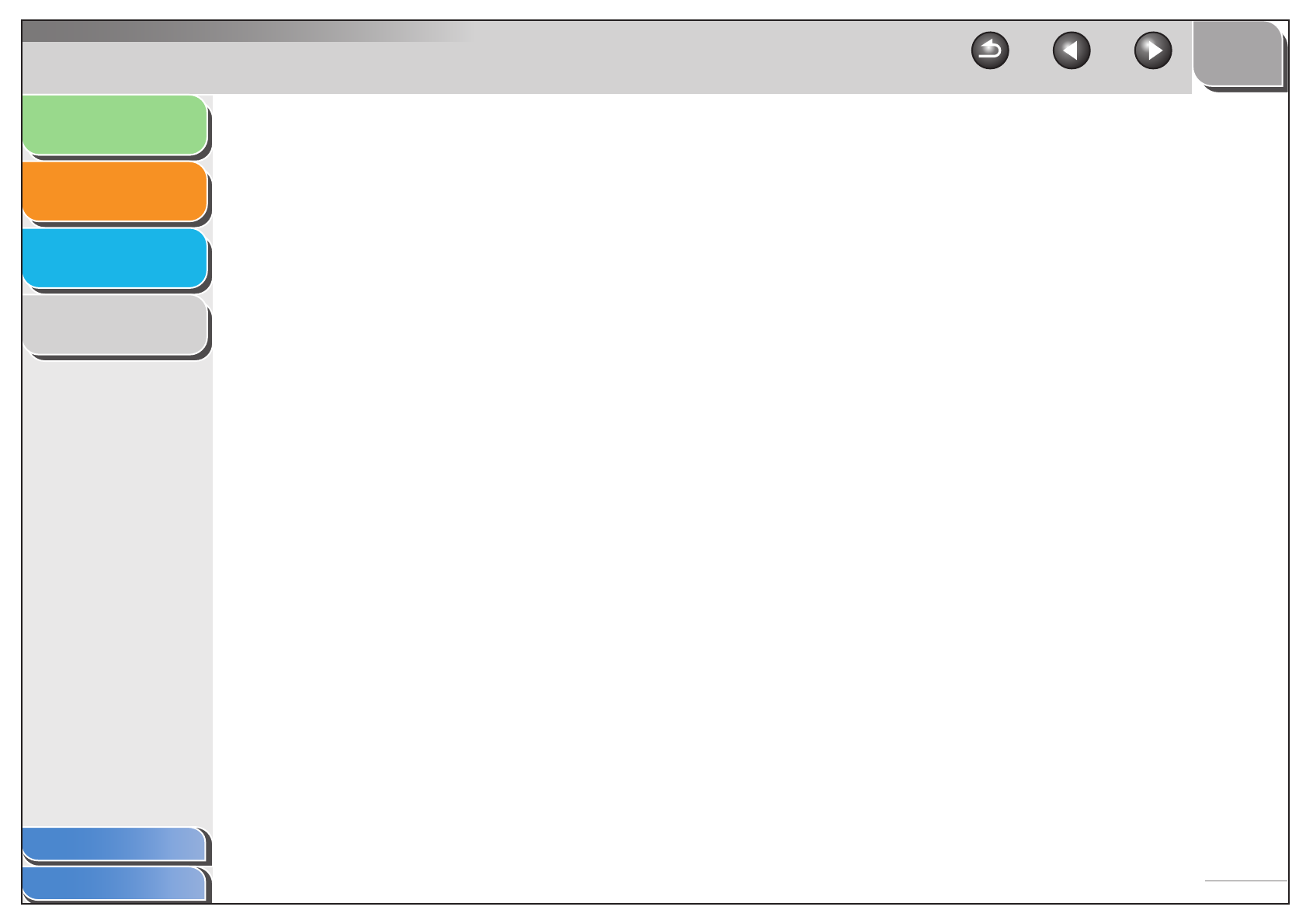
1
2
3
4
TOP
Back Previous Next
2-2
Introduction
Scanning a
Document
Troubleshooting
Appendix
Table of Contents
Index
External Program (Mail Program)......................... 2-14
Confirmation of the Scanned Image and Exif Settings
(Confirm the Scanned Image) .............................. 2-14
Scanning an Image from an Application ............................................. 2-16
Creating One PDF File from Two or More Pages ................................ 2-17
Scanning a Large Document ................................................................ 2-19
Setting Preferences and Scanning with ScanGear MF ...................... 2-21
Switching between Simple Mode and Advanced
Mode ................................................................. 2-21
Using Simple Mode .............................................. 2-21
Using Advanced Mode ......................................... 2-24
Specifying the Parameters of a Scan ................... 2-25
Advanced Mode Settings...................................... 2-27
Determining Resolution ........................................ 2-42


















