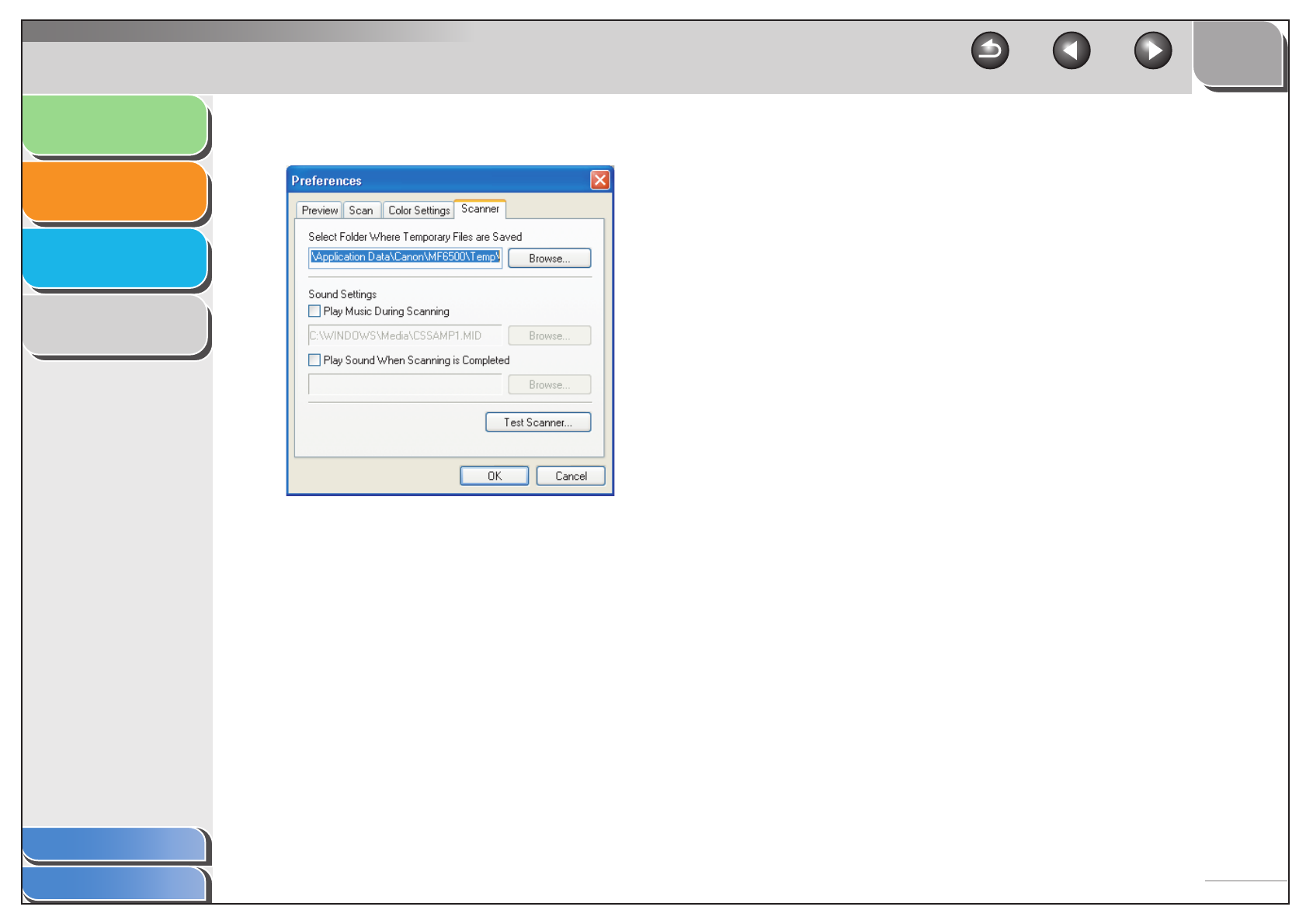
1
2
3
4
TOP
Back Previous Next
2-41
Introduction
Scanning a
Document
Troubleshooting
Appendix
Table of Contents
Index
● [Scanner] Tab
[Select Folder
Where Temporary
Files are Saved]
Click [Browse] and specify the folder in
which the files are saved.
[Sound Settings] Sets the scanner to play music during
scanning or play a sound when scanning is
completed.
You can specify the following files: MIDI files
(
∗
.mid,
∗
.rmi,
∗
.midi), Audio files (
∗
.wav,
∗
.aiff,
∗
.aif), MP3 file (
∗
.mp3).
[Play Music During Scanning]:
If selected, the scanner plays music during
scanning. Click [Browse], then specify a
sound file.
[Play Sound When Scanning is Completed]:
If selected, the scanner plays sound when
scanning is completed. Click [Browse], then
specify a sound file.
[Test Scanner] Opens the [Scanner Diagnostics] dialog box,
which enables you to confirm normal
operation of the scanner. Check that the
power cord is plugged in, and the USB cable
is connected between the machine and your
computer, then click [Start].


















