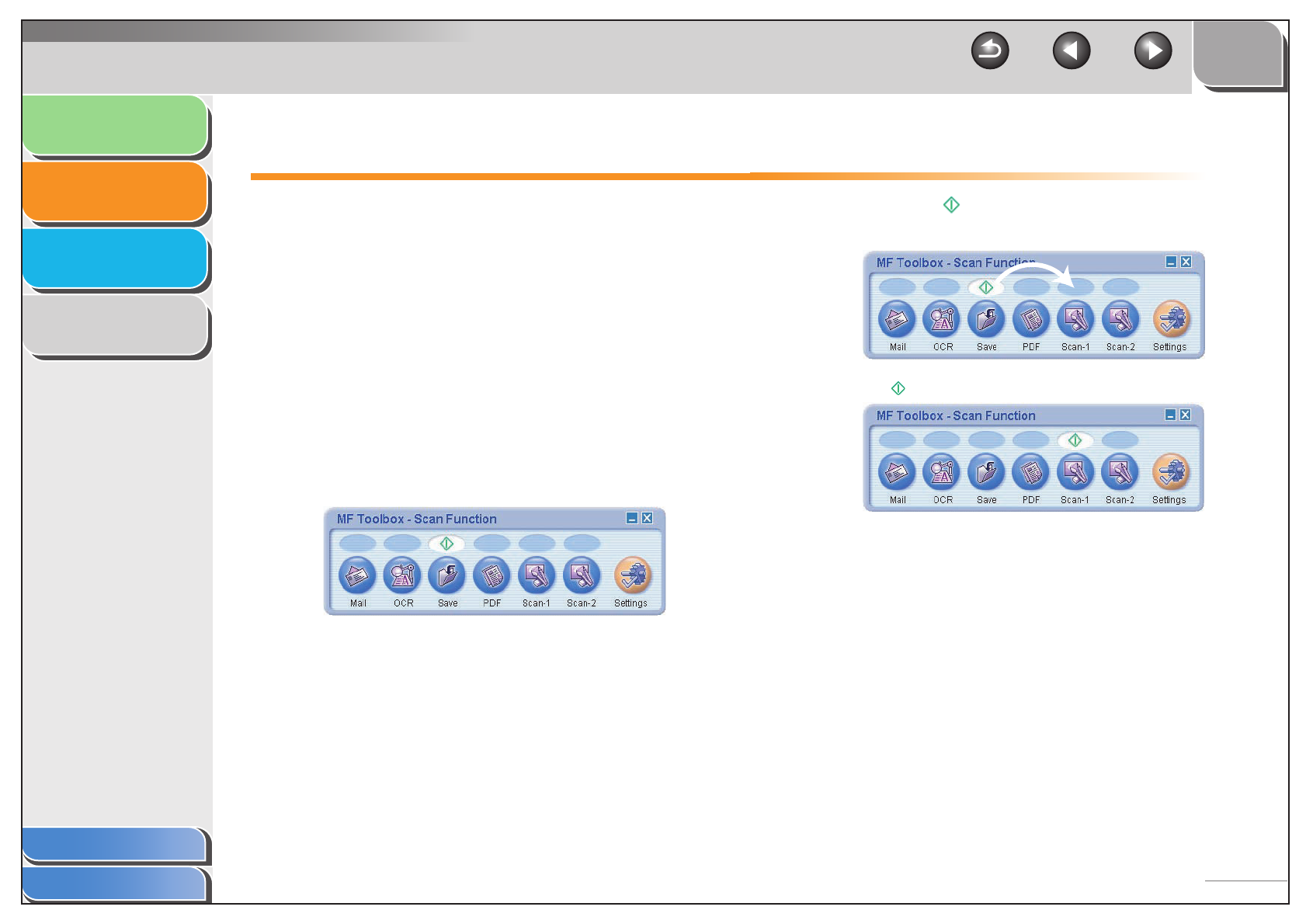
1
2
3
4
TOP
Back Previous Next
2-5
Introduction
Scanning a
Document
Troubleshooting
Appendix
Table of Contents
Index
Setting the Scanning Function for [Start]
When you scan for the first time using [Start] on the
machine, scanning will occur in the same way as when you
click [Save] in the MF Toolbox. You can change the
scanning function set for [Start] on the machine.
■ Setting Up [Start] to Operate in a
Different Way from [Save]
1. On the Windows desktop, double-click the
[Canon MF Toolbox 4.9] icon to open the MF
Toolbox.
You can also open the MF Toolbox by clicking [start] on the
Windows task bar → [(All) Programs] → [Canon] → [MF Toolbox
4.9] → [Toolbox 4.9].
2. Drag the mark over the button you want to
select.
The mark will be displayed above the button you select.


















