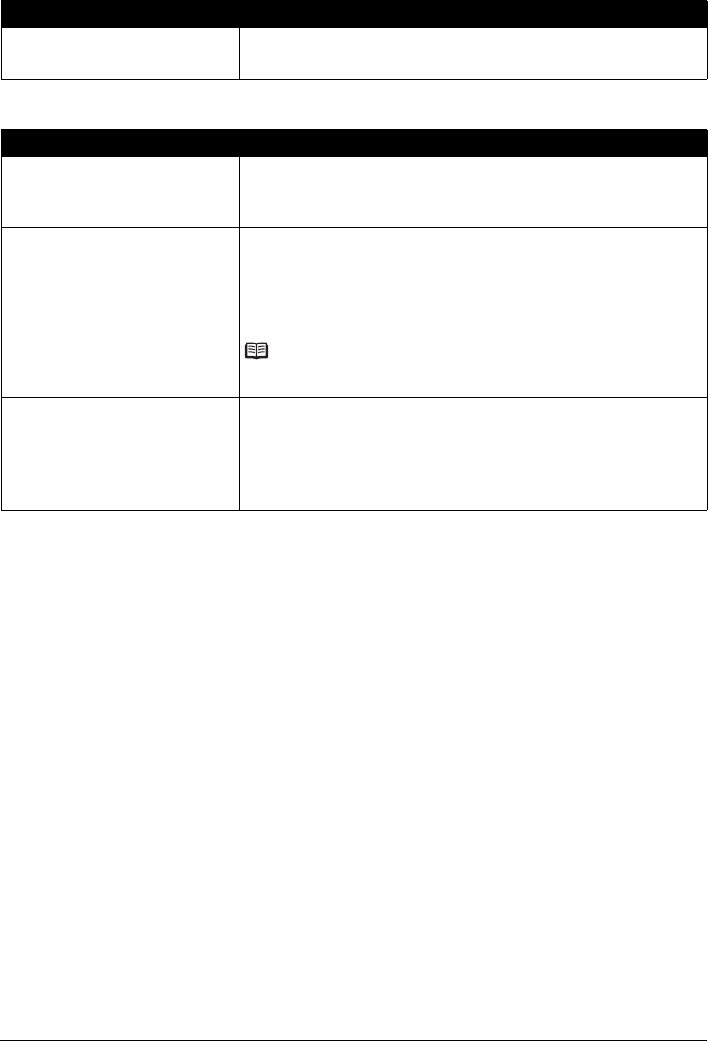
50 Troubleshooting
Printed Paper Curls or Has Ink Blots
Printed Surface Is Scratched/Paper Is Smudged
Cause Action
Paper is too thin. When printing data with high color saturation such as photographs or images in
deep color, we recommend using Photo Paper Pro or other Canon specialty
paper. See “Media Types You Cannot Use” on page 9.
Cause Action
Paper Feed Roller is dirty. Clean the Paper Feed Rollers. Cleaning the Paper Feed Rollers will wear the
rollers, so perform this procedure only when necessary.
For details on cleaning, see “Cleaning the Paper Feed Roller (Roller Cleaning)”
on page 41.
Inside of the machine is dirty. When performing duplex printing, if the specified page size does not match the
actual size of paper loaded in the paper source, the inside will become stained
with ink, causing printed paper to become smudged.
Perform the Bottom Plate Cleaning to clean the inside of the machine.
For details on cleaning, see “Cleaning the Inside of the Machine (Bottom Plate
Cleaning)” on page 41.
Note
To prevent the inside of the machine from getting stained, set the page size
correctly.
Printing on inappropriate type of paper.
z Check to see if the paper you are printing on is not too thick or curled.
See “Media Types You Cannot Use” on page 9.
z When performing Borderless Printing, print quality may be reduced at the top
and bottom edges of the paper. Make sure that the paper you are using is
suitable for Borderless Printing.
For details, refer to “Printing Area” in the User’s Guide on-screen manual.


















