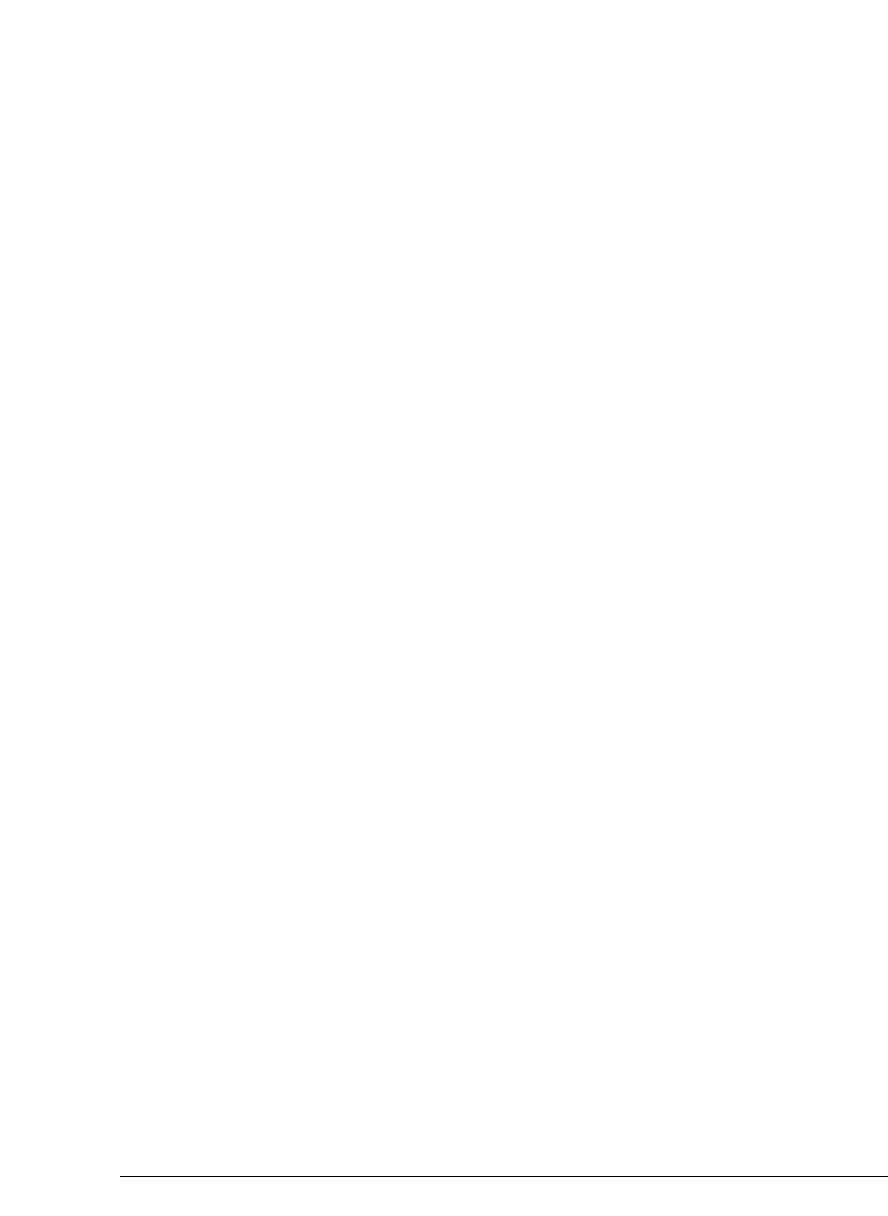
3-8 Using the MultiPASS Fax Setup Utility Chapter 3
❍ Manual Receive (Manual)—Require you to manually answer the
incoming call and then set the MultiPASS for an incoming fax
❍ Answering Machine Mode (AnsMode)—Automatically receive a call
with your answering machine
❍ Distinct Ring Pattern Detect (DRPD)—Automatically switch
between receiving a call either as a fax or telephone call based on the
ring tone for each type of call (This setting is applicable only if you
subscribe to a special network service with your phone company
that defines multiple ring tones for your phone line.)
Answer Silent Receive
You select this option to set the MultiPASS not to ring for an incoming
fax. (This is applicable only in Fax/Tel Mode and Fax Only Mode.) The
default is Silent Receive enabled.
Answer Number of Rings
If you cleared the Silent Receive option, indicating you want the
MultiPASS to ring for incoming fax calls, you specify the number of
times the MultiPASS should ring for the fax call. The MultiPASS will
only ring if you have connected a telephone. The default is 2 rings.
Receive Conditions
For the MultiPASS C635, the Receive Condition is always set to Print
Fax.
Report Print
You can specify whether or not you want a report to print with each fax
reception (Every Transmission), only when there is an error (Only
Errors), or no report (None). The default is None.
Restore Defaults
If you want to restore the options on the Receive Fax panel to the
factory defaults, click the Restore Defaults button.


















