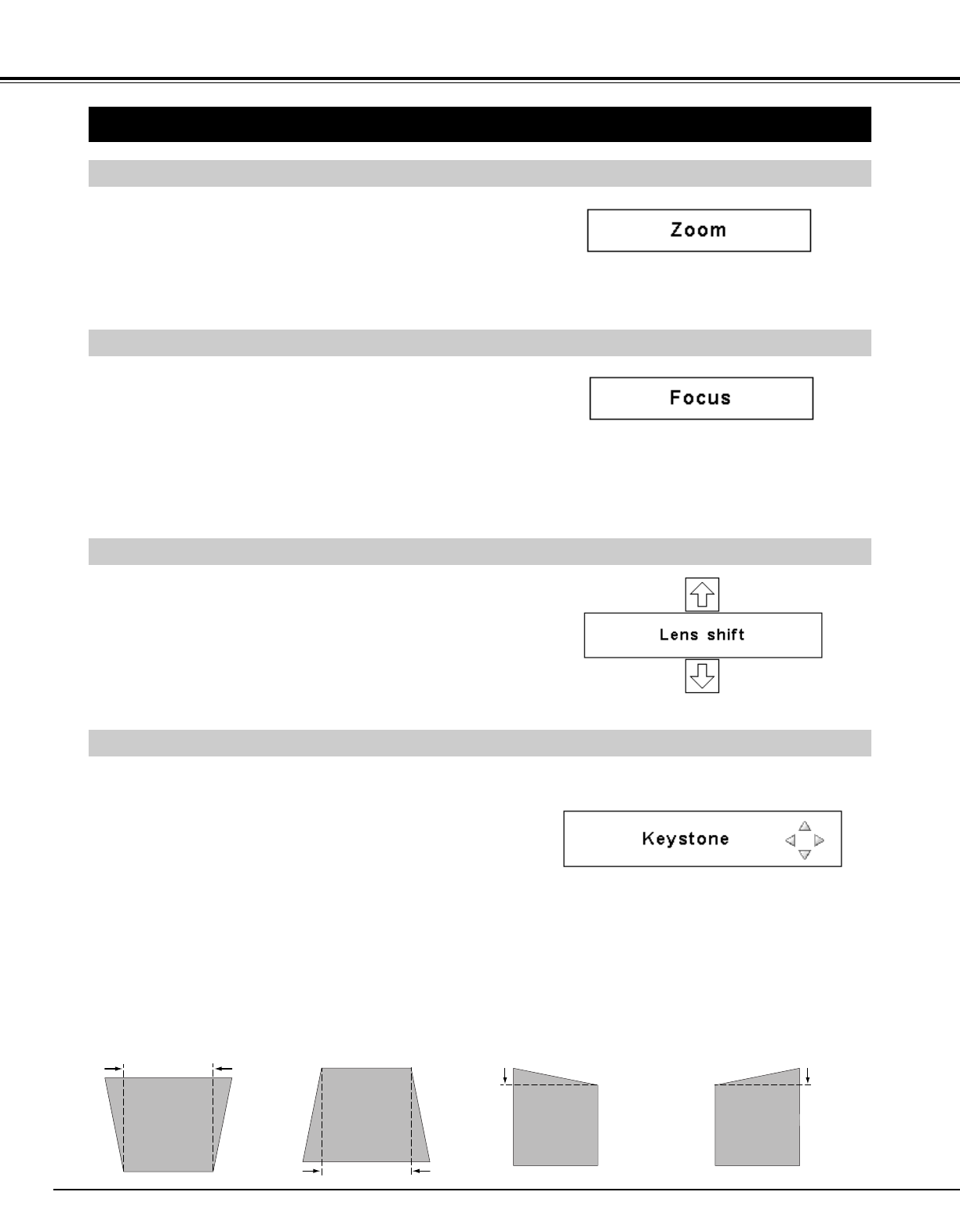
22
BASIC OPERATION
ADJUSTING SCREEN
“Zoom” disappears after 4 seconds.
“Focus” disappears after 4 seconds.
ZOOM ADJUSTMENT
FOCUS ADJUSTMENT
1
Press the ZOOM button on the top control or ZOOM ▲/▼
buttons on the remote control unit. “Zoom” appears on
the screen.
2
Press the ZOOM ▲ button or POINT UP button to make
the image larger, and press the ZOOM ▼ button or
POINT DOWN button to make the image smaller.
1
Press the FOCUS button on the top control or FOCUS
▲/▼ buttons on the remote control unit. “Focus” appears
on the screen.
2
Adjust the focus of image by pressing the FOCUS ▲/▼
buttons or POINT UP/DOWN buttons.
LENS SHIFT ADJUSTMENT
1
Press the LENS SHIFT button on the top control or LENS
SHIFT ▲/▼ buttons on the remote control unit. “Lens
shift” appears on the screen.
2
Press the POINT UP button or LENS SHIFT ▲ button to
move the image up, press the POINT DOWN or LENS
SHIFT ▼ button to move the image down.
KEYSTONE CORRECTION
1
Press the KEYSTONE button on the remote control unit or
select Keystone in the SETTING Menu. (See page 38.)
The Keystone dialog box appears.
2
Correct keystone distortion by pressing the POINT
UP/DOWN/LEFT/RIGHT buttons. Press the POINT UP
button to reduce the upper part of the image; press the
POINT DOWN button to reduce the lower part. Press the
POINT LEFT button to reduce the left part; press the
POINT RIGHT button to reduce the right part.
Reduce the upper width
with POINT UP button.
Reduce the lower width
with POINT DOWN button.
If a projected picture has keystone distortion, correct the image with the Keystone function.
Reduce the left part with
POINT LEFT button.
Reduce the right part with
POINT RIGHT button.
• Arrows are white when no correction.
• Arrow(s) in the corrected direction turn(s) red.
• Arrow(s) disappear(s) at the maximum correction.
• If you press the KEYSTONE button on the remote
control unit once more while the Keystone dialog
box is being displayed, the Keystone function is
canceled.
• “Keystone” disappears after 10 seconds.
NOTE:
• Focus adjustment may not function properly if the image is corrected by the
Keystone function.
“Lens shift” disappears after 4 seconds.


















