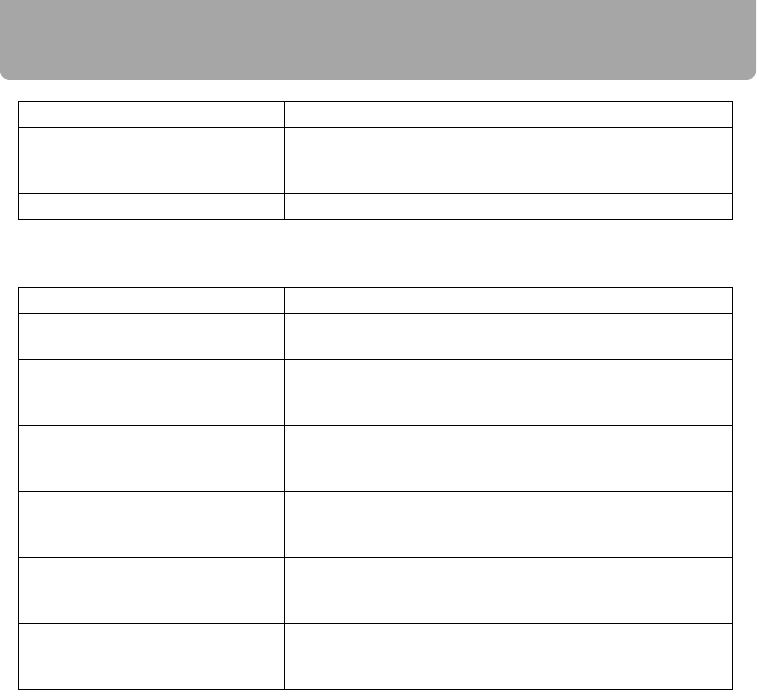
Troubleshooting
142
■You cannot operate the remote control.
The operating temperature is inap-
propriate.
Check whether the operating temperature is 5 to 35°C. (P20)
If you use the projector at 1900 meters or higher above sea
level, contact your dealer.
Other reasons The projector may be damaged. Contact your dealer.
Cause Countermeasure
Batteries are not installed properly
or they have run out.
Check whether batteries are installed correctly. If batteries
are installed correctly, replace them with new batteries. (P31)
You are operating the remote con-
trol from the outside of the remote
control operating range.
Check whether you are operating the remote control within
the remote control operating range. (P31)
There is an obstacle between the
projector and the remote control.
Remove the obstacle between the infrared remote receiver
of the projector and the remote control or point the remote
control to an obstacle-free path.
You are operating the remote con-
trol under an inappropriate operat-
ing environment.
Check whether the infrared remote receiver of the projector
is exposed to direct sunlight or strong light of lighting appa-
ratus. (P31)
The channel setting of the remote
control does not match with the
setting of the projector.
Check whether the channel setting of the remote control has
been changed. You can check the [Remote control] setting
in the [System settings] menu. (P107)
The key lock function is prohibiting
the remote control operation.
Check whether [Key lock] is enabled to disable the remote
control operation.
In the System settings menu, set [Key lock] to [Off]. (P105)
Cause Countermeasure


















